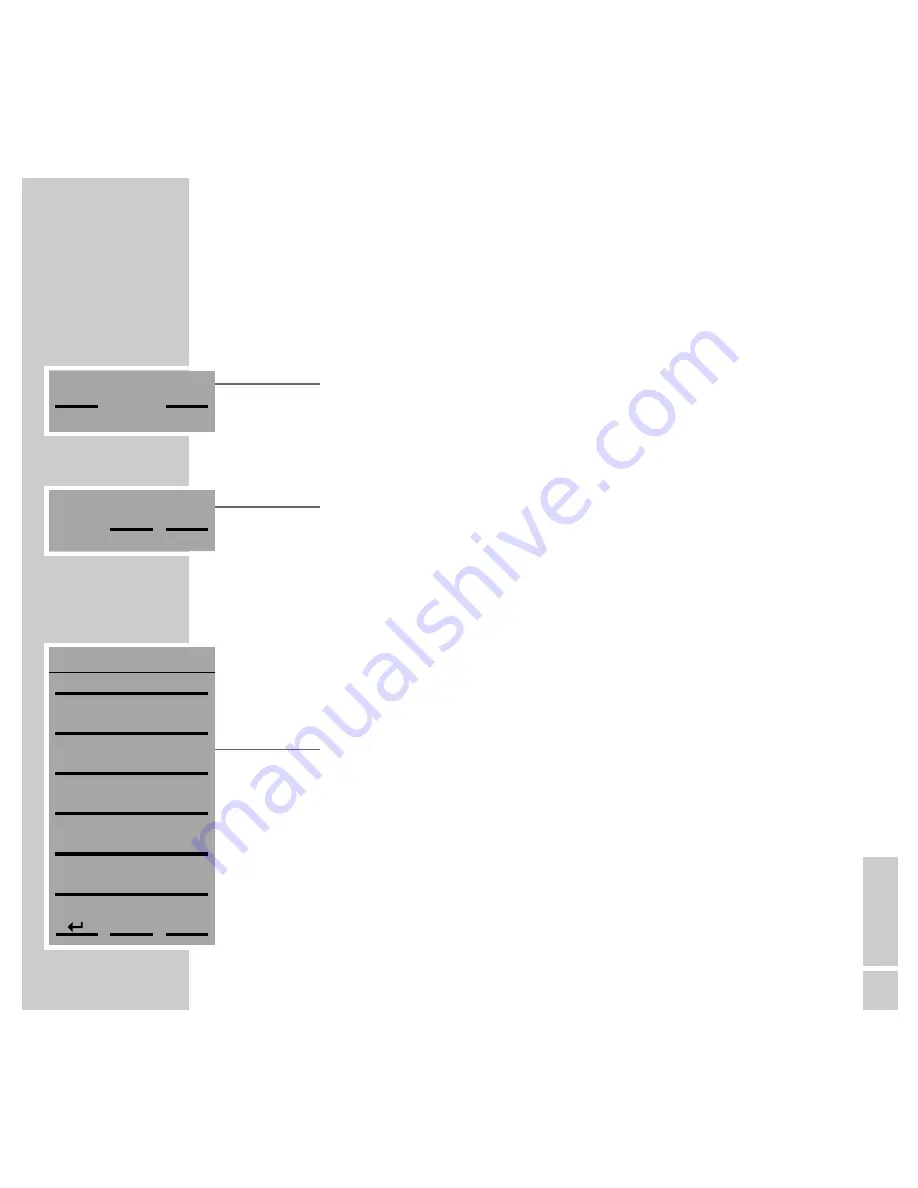
ENGLISH
41
CD MODE
____________________________________________________________________________________
Selecting a CD track
Selecting a track – in steps
1
Keep pressing »
8
« or »
9
« until you see the number or name of the
required track in the display.
– Playback of the selected track starts automatically.
Selecting a track – directly
1
In the »
CD
« menu, press »
0-9>
«.
– Display: the »
CD
« menu (numerical track selection).
2
Select the track with »
0
« to »
9
« and confirm it with »
END
«.
– Playback of the selected track starts.
Selecting tracks from the track list
You can only select a track by the track name if the CD provides CD text. For
CDs without CD text, the track selection is only possible by track number.
1
In the »
CD
« menu, press »
LIST
«.
– Display: the »
TRACK LIST
« menu.
2
Select the page you want with »
-6
« or »
+6
« and then select the track by
pressing the appropriate button.
– Playback of the selected track starts.
9
8
0-9>
LIST
TRACK LIST
+6
-6
06 BLACKBIRD
05 NOWHERE M
04 WITH A LI
03 PENNY LAN
02 LET IT BE
01 SERGEANT
Summary of Contents for RCD8300
Page 1: ...FINE ARTS AUDION WIRELESS HIFI SYSTEM Operating manual ENGLISH 55404 941 1200...
Page 65: ...FINE ARTS AUDION WIRELESS HIFI SYSTEM Installation manual ENGLISH X...
Page 124: ...Grundig AG Beuthener Str 41 D 90471 N rnberg http www grundig com 55404 942 1200...
Page 125: ...FINE ARTS AUDION WIRELESS HIFI SYSTEM RCD Tower X...
Page 128: ...Grundig AG Beuthener Str 41 D 90471 N rnberg http www grundig com 72011 403 0500...
















































