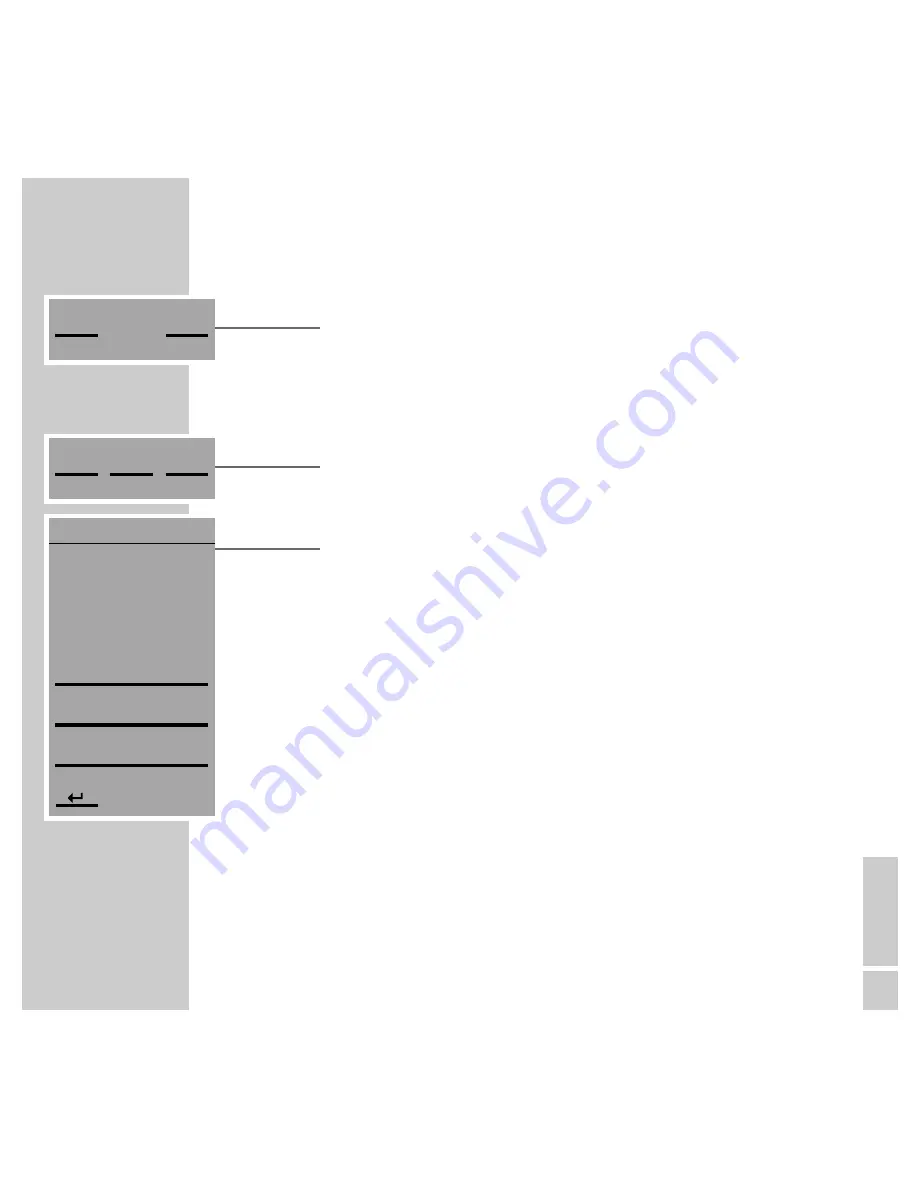
ENGLISH
43
CD MODE
____________________________________________________________________________________
Repeating the current track
1
During playback, press »
8
«.
– The track is played back from the beginning.
Repeating a CD, a track or a track memory
The ”Repeat” function must be selected during CD playback.
1
In the »
CD
« menu, press »
MENU
«.
– Display: the »
CD MENU
«.
2
In the »
CD MENU
« menu, press »
REPEAT
«.
– Display: the »
CD REPEAT
« menu.
3
Press the button to select a function:
»
REPEAT ALL
«:
– »
r
« appears in the display to indicate ”REPEAT”.
– The entire CD or a track memory is repeated.
»
REPEAT TRACK
«:
– »
r
« appears in the display to indicate ”REPEAT”.
– The current CD track is repeated.
4
To quit this function, press »
REPEAT OFF
«.
– The »
REPEAT OFF
« button appears inverted. »
r
« – the symbol for
”REPEAT” disappears.
CD REPEAT
r
REPEAT TRACK
REPEAT ALL
REPEAT OFF
MENU
INFO
TEXT
9
8
Summary of Contents for RCD8300
Page 1: ...FINE ARTS AUDION WIRELESS HIFI SYSTEM Operating manual ENGLISH 55404 941 1200...
Page 65: ...FINE ARTS AUDION WIRELESS HIFI SYSTEM Installation manual ENGLISH X...
Page 124: ...Grundig AG Beuthener Str 41 D 90471 N rnberg http www grundig com 55404 942 1200...
Page 125: ...FINE ARTS AUDION WIRELESS HIFI SYSTEM RCD Tower X...
Page 128: ...Grundig AG Beuthener Str 41 D 90471 N rnberg http www grundig com 72011 403 0500...
















































