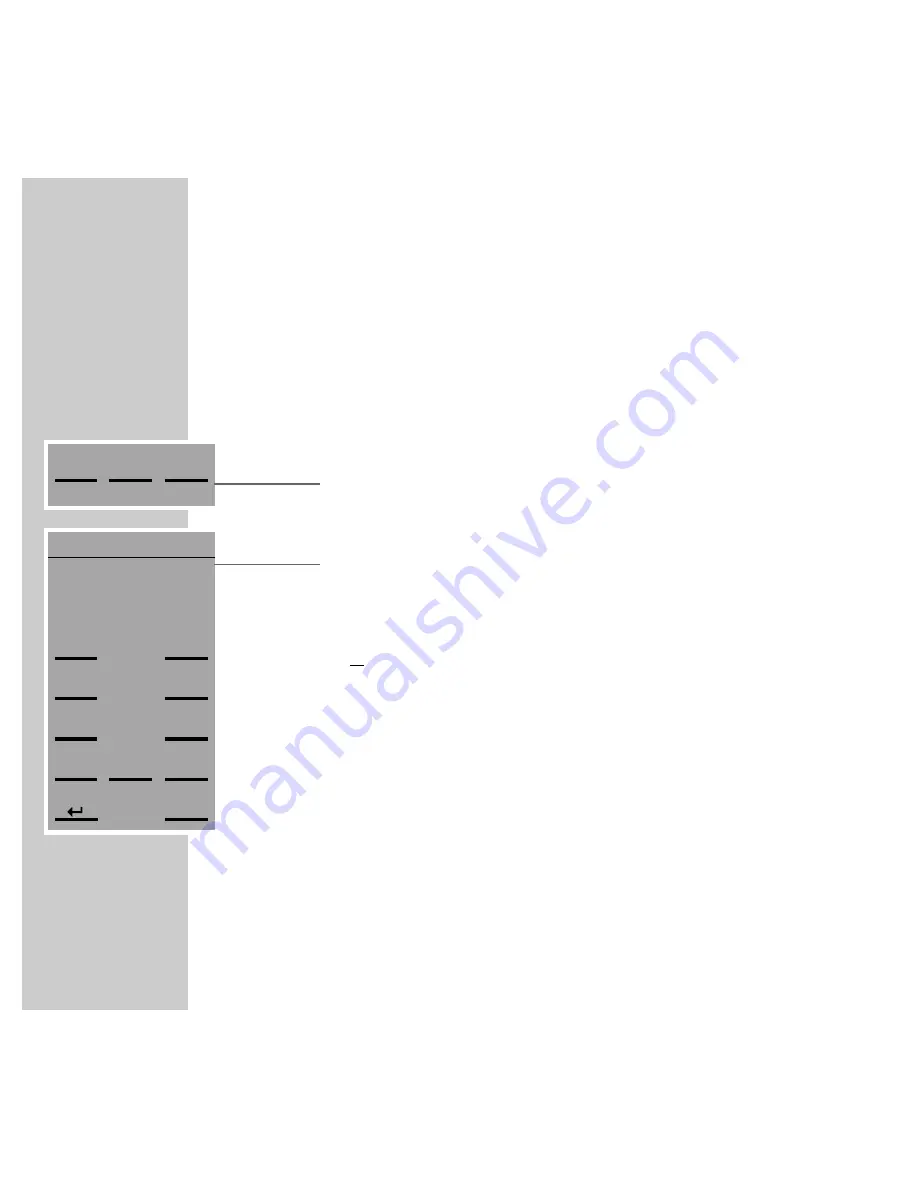
44
CD MODE
____________________________________________________________________________________
Playing back tracks in a selected order –
creating a track memory
You can store up to 30 tracks for the current CD in any order you choose and
then play them back in that sequence. The same track may be stored more than
once.
Selecting and storing tracks
1
In the »
CD
« menu, press »
MENU
«.
– Display: the »
CD MENU
«.
2
In the »
CD MENU
«, press »
CD PROGRAM
«.
– Display: the »
CD PROGRAM
« menu.
3
Select the desired track using »
+
« or »
-
« and press »
MEM
« to store it.
– Display: the stored track numbers.
or
Use »
0-9>
« for the numeric track selection, then select the track with »
0
« to
»
9
« and store it with »
MEM
«.
– Display: the currently stored track number.
Note:
To save more tracks, repeat step
3
.
If the track memory is full (max. 30 tracks), »
FULL MEMORY
« appears in the
display.
CD PROGRAM
P
TOTAL: 32:35
2 3 5 7 12 -
0-9>
ı
CLR
END
MEM
DEL.
+
8
-
>
>
<
<
MENU
INFO
TEXT
Summary of Contents for RCD8300
Page 1: ...FINE ARTS AUDION WIRELESS HIFI SYSTEM Operating manual ENGLISH 55404 941 1200...
Page 65: ...FINE ARTS AUDION WIRELESS HIFI SYSTEM Installation manual ENGLISH X...
Page 124: ...Grundig AG Beuthener Str 41 D 90471 N rnberg http www grundig com 55404 942 1200...
Page 125: ...FINE ARTS AUDION WIRELESS HIFI SYSTEM RCD Tower X...
Page 128: ...Grundig AG Beuthener Str 41 D 90471 N rnberg http www grundig com 72011 403 0500...
















































