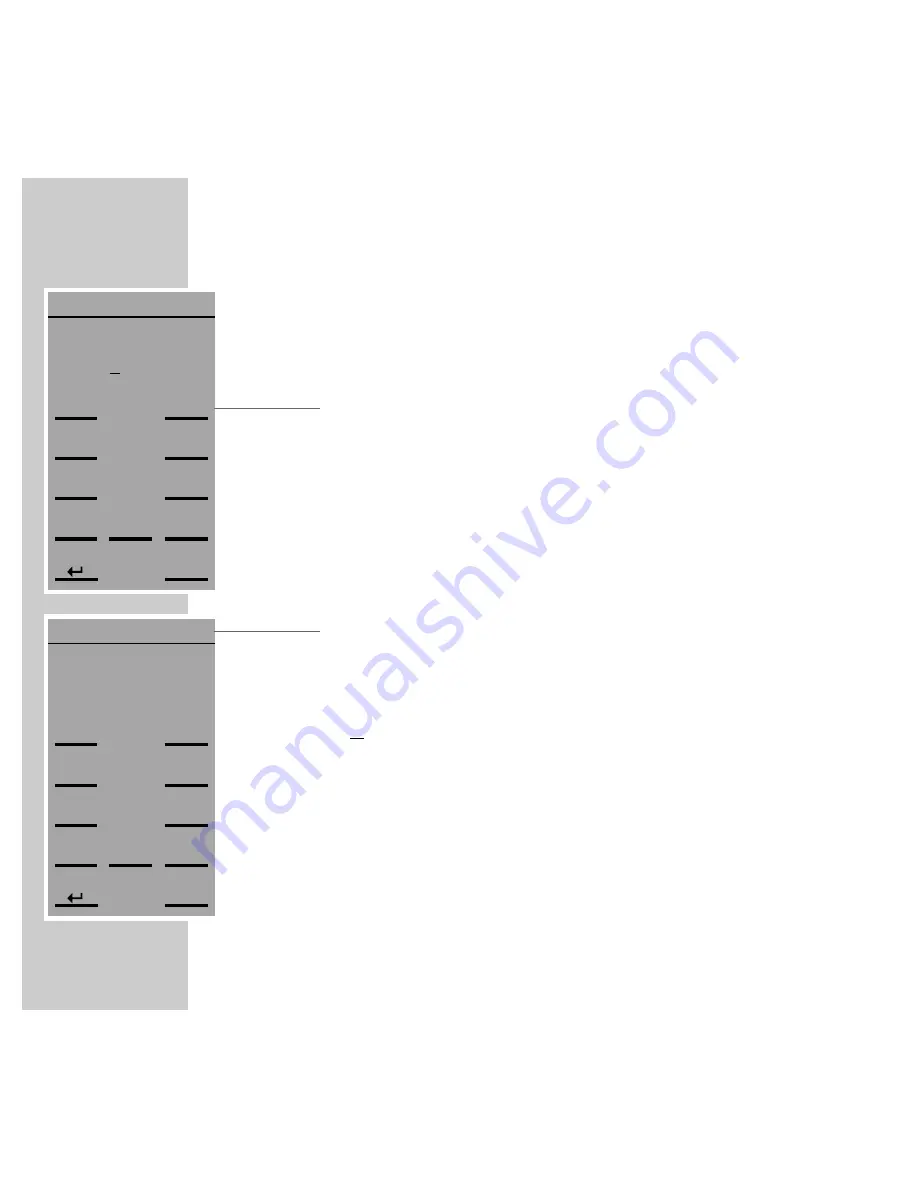
46
CD PROGRAM
TOTAL: 32:35
2 3 5 7 12 -
0-9>
ı
CLR
END
MEM
DEL.
+
8
-
>
>
<
<
Replacing tracks
1
In the »
CD
« menu, press »
MENU
«.
– Display: the »
CD MENU
«.
2
In the »
CD MENU
«, press »
CD PROGRAM
«.
– Display: the »
CD PROGRAM
« menu.
3
Select the track to be replaced with »
>
« or »
<
«.
– The selected track is underlined.
4
Select the new track using »
+
« or »
-
« and press »
MEM
« to store it.
– Display: the currently stored track number.
Adding more tracks
1
In the »
CD
« menu, press »
CD PROGRAM
«.
– Display: the »
CD PROGRAM
« menu.
2
Select the desired track using »
+
« or »
-
« and press »
MEM
« to store it.
– Display: the currently stored track number.
or
Use »
0-9>
« for the numeric track selection, then select the track with »
0
« to
»
9
« and store it with »
MEM
«.
– Display: the currently stored track number.
CD MODE
____________________________________________________________________________________
CD PROGRAM
TOTAL: 32:35
2 3 5
7 12 -
0-9>
ı
CLR
END
MEM
DEL.
+
8
-
>
>
<
<
Summary of Contents for RCD8300
Page 1: ...FINE ARTS AUDION WIRELESS HIFI SYSTEM Operating manual ENGLISH 55404 941 1200...
Page 65: ...FINE ARTS AUDION WIRELESS HIFI SYSTEM Installation manual ENGLISH X...
Page 124: ...Grundig AG Beuthener Str 41 D 90471 N rnberg http www grundig com 55404 942 1200...
Page 125: ...FINE ARTS AUDION WIRELESS HIFI SYSTEM RCD Tower X...
Page 128: ...Grundig AG Beuthener Str 41 D 90471 N rnberg http www grundig com 72011 403 0500...
















































