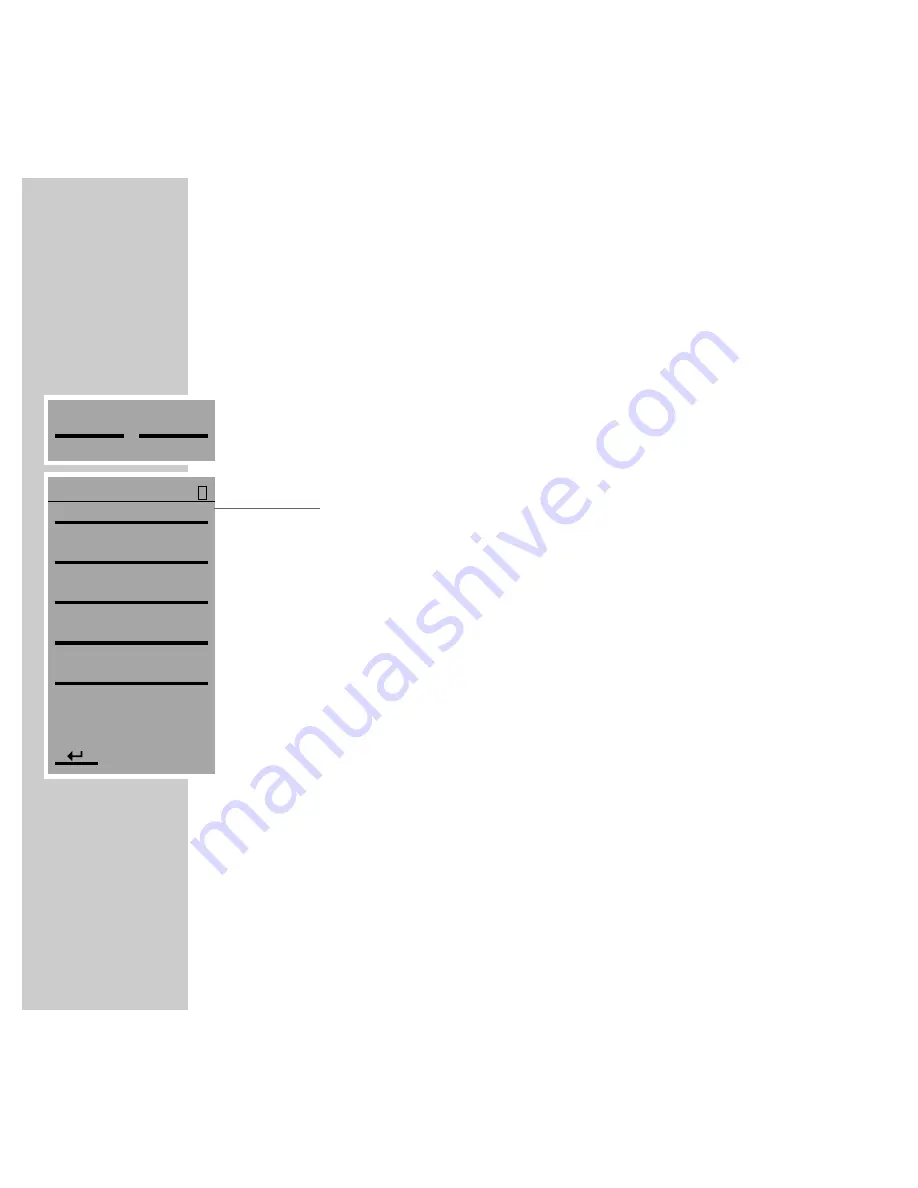
50
MULTIPLE ROOM OPERATION
________________________________________________
Setting up different input sources for individual rooms
You can listen to up to two input sources in a number of rooms at the same time.
If you also try to set a third input source, the following message appears in the
remote control display: »
2 SOURCES ACTIVE. SWITCH ONE OFF OR
SELECT AN ACTIVE SOURCE.
«
1
Call up the »
AUDIO
« menu by pressing »
Audio
« on the remote control.
– Display: the »
AUDIO
« menu.
2
In the »
AUDIO
« menu, press »
M-ROOM
«.
– Display: the »
M-ROOM
« menu.
3
In the »
M-ROOM
« menu, for example, use »
ROOM 5
« to switch between
»
CD
«, »
DAB
«, »
FM
« and »
OFF
«.
– The input source selected becomes active in room 5.
– Display: the input source selected (»
CD
«, »
DAB
«, »
FM
«) or »
OFF
« if the
room is switched off.
4
To set the input source in other rooms, repeat step
3
.
Note:
You can also access the »
M-ROOM
« menu via the relevant input source.
You can only switch between »
OFF
« and the input source already active if
two input sources are active in other rooms.
M-ROOM
ROOM 5
CD
ROOM 4
FM
ROOM 3
OFF
ROOM 2
FM
ROOM 1
CD
2
M-ROOM
SETUP
Summary of Contents for RCD8300
Page 1: ...FINE ARTS AUDION WIRELESS HIFI SYSTEM Operating manual ENGLISH 55404 941 1200...
Page 65: ...FINE ARTS AUDION WIRELESS HIFI SYSTEM Installation manual ENGLISH X...
Page 124: ...Grundig AG Beuthener Str 41 D 90471 N rnberg http www grundig com 55404 942 1200...
Page 125: ...FINE ARTS AUDION WIRELESS HIFI SYSTEM RCD Tower X...
Page 128: ...Grundig AG Beuthener Str 41 D 90471 N rnberg http www grundig com 72011 403 0500...
















































