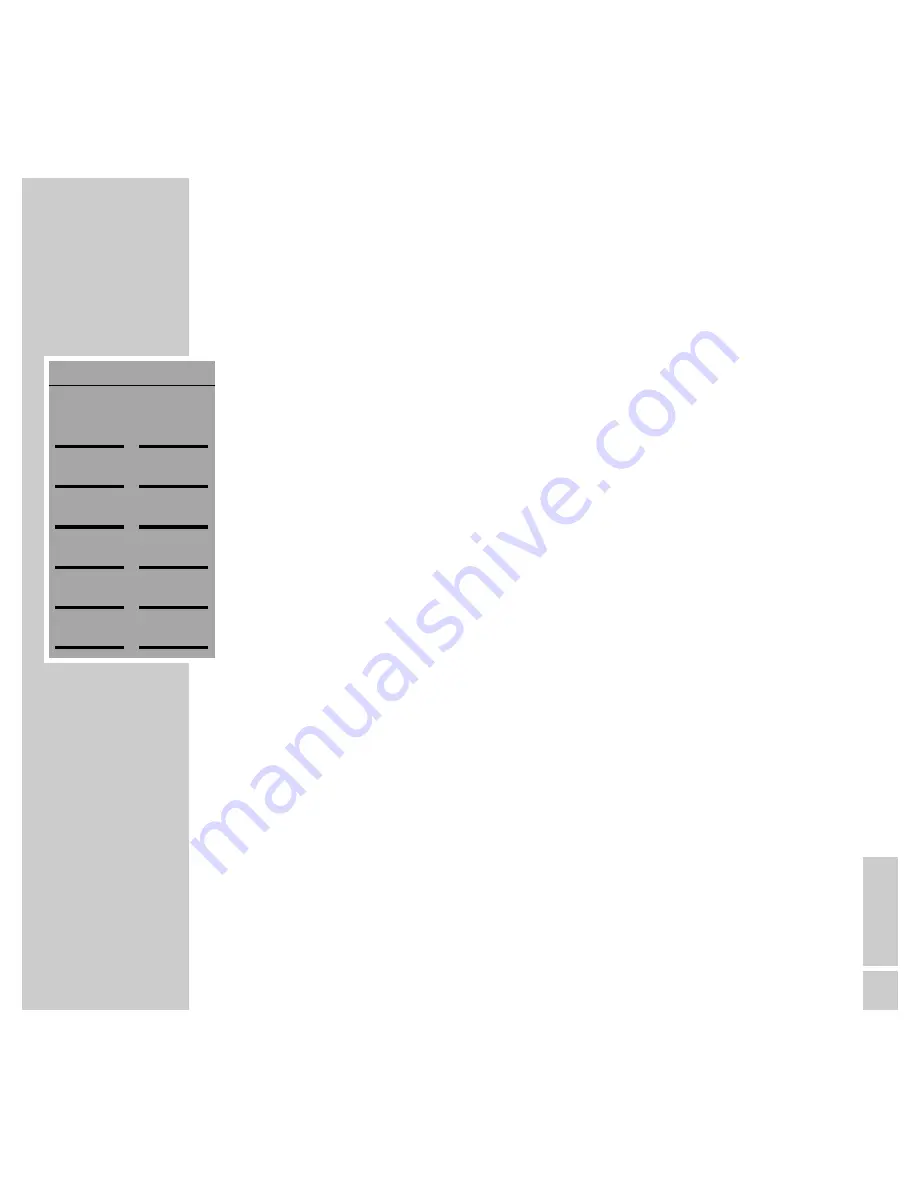
ENGLISH
59
INFORMATION
__________________________________________________________________________
Display and buttons in Video mode
Display and key
Meaning and function
VIDEO
Video mode is selected (no button).
i
Calls up the video recorder main menu.
TXT
Selects videotext mode (TV function).
FOR
Selects the format (TV function).
PIP
Not used.
TIMER
Switches the recording timer on and off.
Q W
Wind the video cassette backwards or forwards.
•
Start recording onto video cassette.
5
Stops playback.
8
Starts playback.
II
Pauses playback.
0-9>
Switches the display to numerical buttons.
Note:
You will find details of the functions of the other buttons (hard keys) on the
remote control in the video recorder menu and in the video recorder operating
manual.
VIDEO
0-9>
II
8
7
W
Q
•
TIMER
PIP
FOR
TXT
i
Summary of Contents for RCD8300
Page 1: ...FINE ARTS AUDION WIRELESS HIFI SYSTEM Operating manual ENGLISH 55404 941 1200...
Page 65: ...FINE ARTS AUDION WIRELESS HIFI SYSTEM Installation manual ENGLISH X...
Page 124: ...Grundig AG Beuthener Str 41 D 90471 N rnberg http www grundig com 55404 942 1200...
Page 125: ...FINE ARTS AUDION WIRELESS HIFI SYSTEM RCD Tower X...
Page 128: ...Grundig AG Beuthener Str 41 D 90471 N rnberg http www grundig com 72011 403 0500...
















































