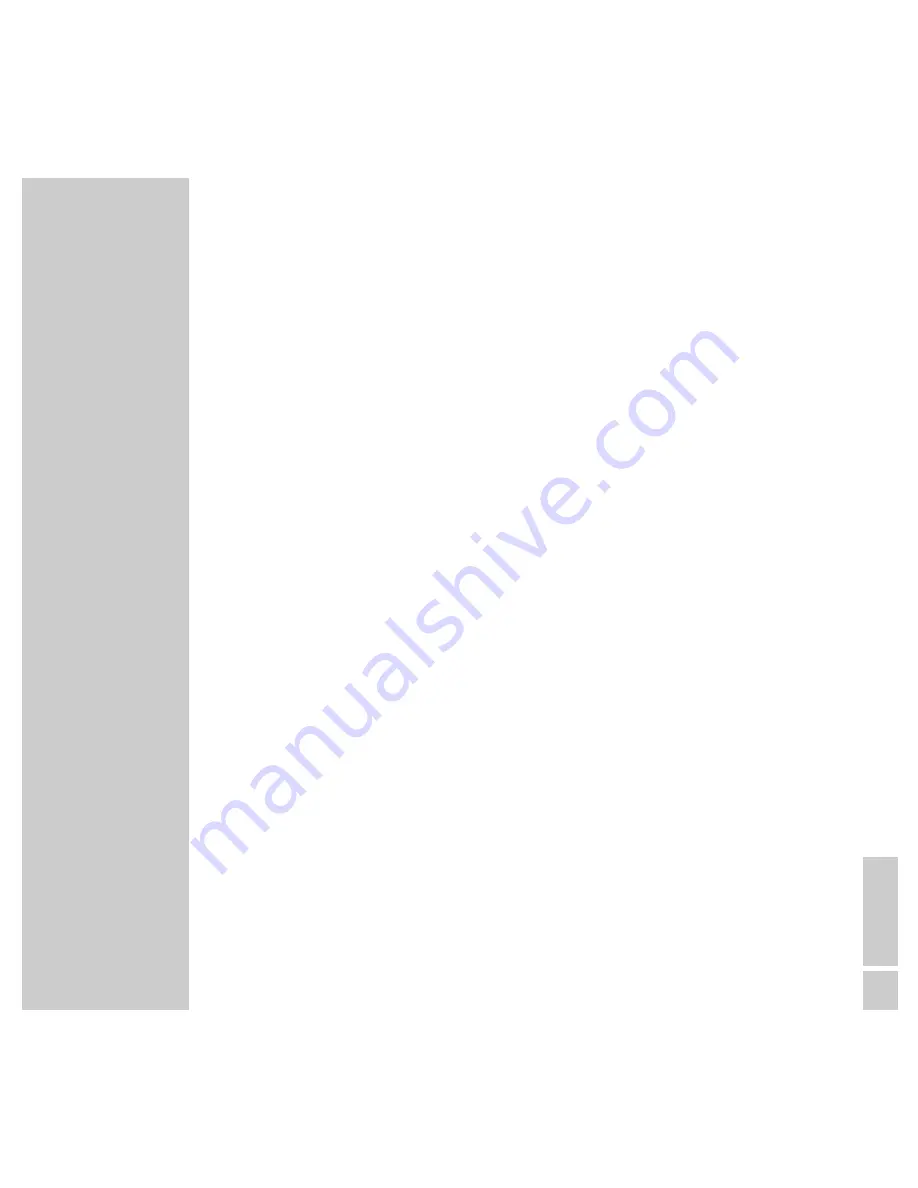
CONTENTS
__________________________________________________________________________________
ENGLISH
3
29
Setup settings
29
Entering the installation PIN
30
Switching the HiFi system to horizontal or vertical mode
30
Resetting the menu language
31
Setting the time and date
32
Changing the communication channel of the HiFi and the loudspeakers
33
Second pair of speakers
33
Connecting and installing a second pair of speakers (room 1)
34
Deleting a pair of loudspeakers (room 1)
36
Multi-room mode
36
Special features of multi-room mode
36
Installing additional pairs of loudspeakers
38
Deleting pairs of loudspeakers
39
Installing additional remote controls
40
Checking the identification number of the remote control
41
Deleting additional remote controls
41
Replacing loudspeakers
43
Installing the WT2 module
43
... in configuration with Digi 100 televisions, e.g. Lenaro
47
... in configuration with the FineArts Vision and FineArts Planavision televisions
49
... at a later date, in configuration with Digi 100 televisions, e.g. Lenaro
53
... at a later date, in configuration with the FineArts Vision and FineArts Planavision
televisions
56
Information
56
Setting the infrared code of the remote control to the television
57
Resetting components to the original state
59
Updating the system software and the foreign languages of the user menu
Summary of Contents for RCD8300
Page 1: ...FINE ARTS AUDION WIRELESS HIFI SYSTEM Operating manual ENGLISH 55404 941 1200...
Page 65: ...FINE ARTS AUDION WIRELESS HIFI SYSTEM Installation manual ENGLISH X...
Page 124: ...Grundig AG Beuthener Str 41 D 90471 N rnberg http www grundig com 55404 942 1200...
Page 125: ...FINE ARTS AUDION WIRELESS HIFI SYSTEM RCD Tower X...
Page 128: ...Grundig AG Beuthener Str 41 D 90471 N rnberg http www grundig com 72011 403 0500...
















































