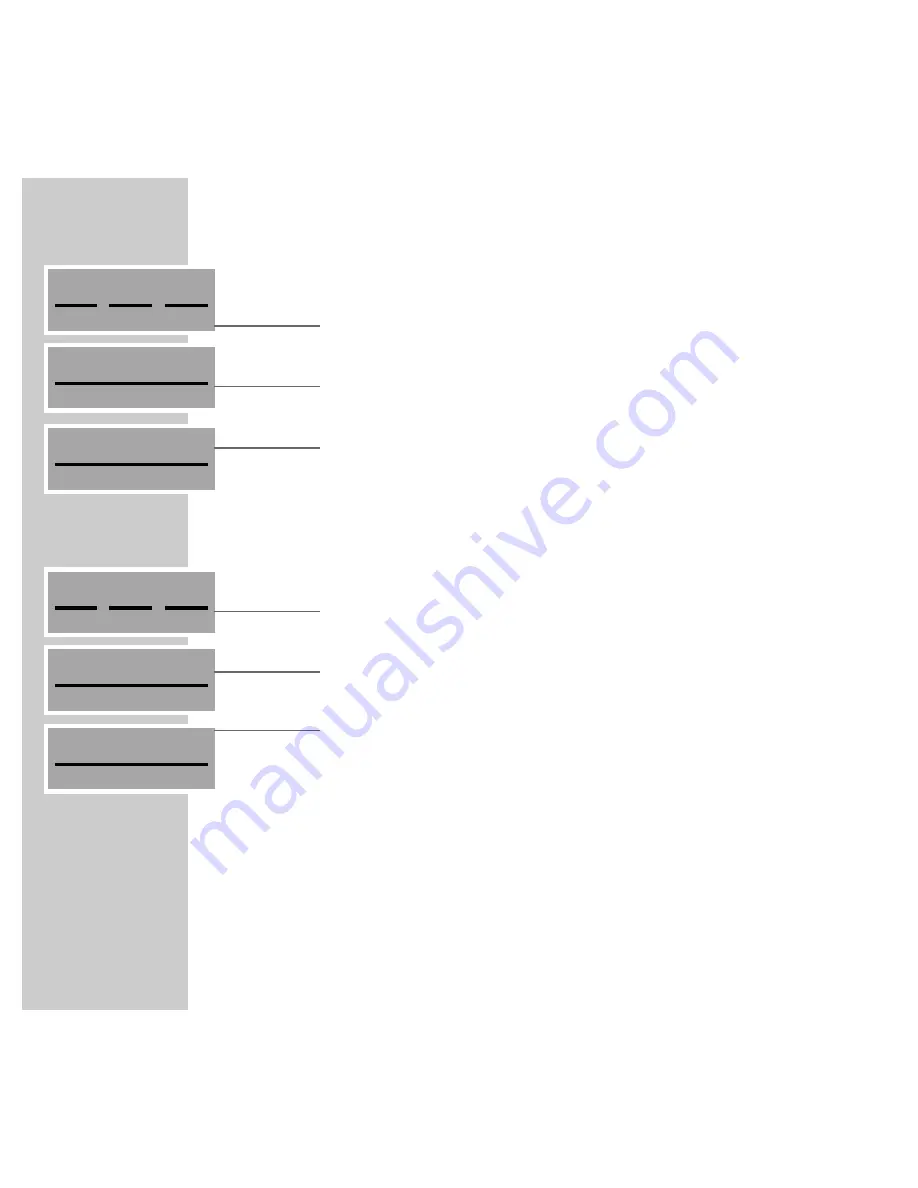
20
FM PRESET SETTINGS
_______________________________________________________________
Deleting all the radio stations
1
In the »
FM
« menu, press »
MENU
«.
– Display: the »
FM MENU
«.
2
In the »
FM MENU
«, press »
PRESETS
«.
– Display: the »
FM PRESETS
« menu appears.
3
In the »
FM PRESETS
« menu, press »
ERASE LIST
«.
– Display: »
PRESS THE
”
ACCEPT
”
KEY TO ERASE FM LIST
«.
4
Erase the FM list with »
ACCEPT
«.
– All the radio stations stored are deleted.
Adding new radio stations
1
In the »
FM
« menu, press »
MENU
«.
– Display: the »
FM MENU
«.
2
In the »
FM MENU
«, press »
PRESETS
«.
– Display: the »
FM PRESETS
« menu.
3
In the »
FM PRESETS
« menu, press »
SEARCH NEW
«.
– Display: »
SEARCHING ... PLEASE WAIT
«.
– The HiFi searches for new radio stations not already being received.
– When the automatic search has finished, the HiFi system switches to the
first radio station it finds.
MENU
INFO
TEXT
PRESETS
ERASE LIST
MENU
INFO
TEXT
PRESETS
SEARCH NEW
Summary of Contents for RCD8300
Page 1: ...FINE ARTS AUDION WIRELESS HIFI SYSTEM Operating manual ENGLISH 55404 941 1200...
Page 65: ...FINE ARTS AUDION WIRELESS HIFI SYSTEM Installation manual ENGLISH X...
Page 124: ...Grundig AG Beuthener Str 41 D 90471 N rnberg http www grundig com 55404 942 1200...
Page 125: ...FINE ARTS AUDION WIRELESS HIFI SYSTEM RCD Tower X...
Page 128: ...Grundig AG Beuthener Str 41 D 90471 N rnberg http www grundig com 72011 403 0500...
















































