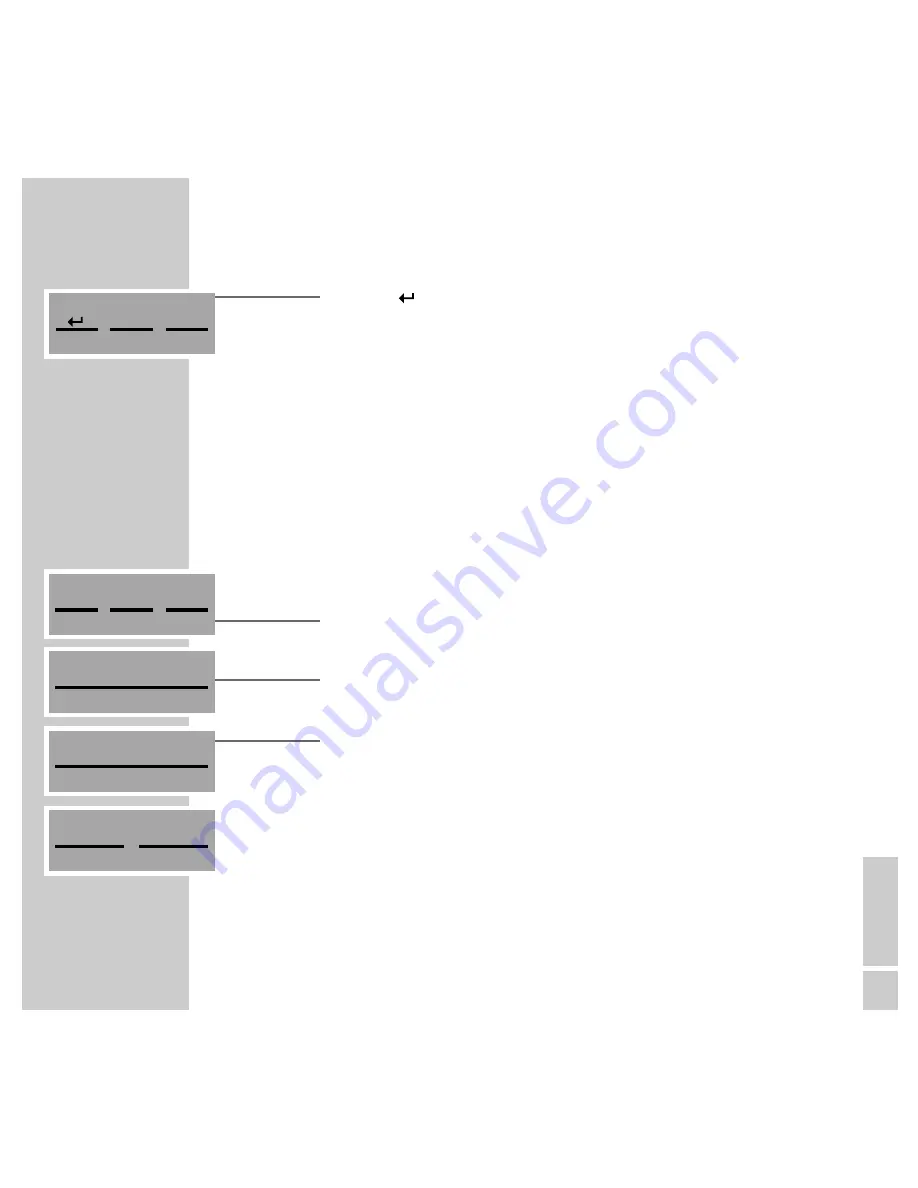
ENGLISH
25
DAB PRESET SETTINGS
_____________________________________________________________
6
Press »
« to return to the »
DAB
« menu.
7
To store more DAB stations, repeat steps
2
to
6
.
Note:
You can also store the DAB station currently playing on a station position
that is already occupied. The previous DAB station is thus overwritten.
In the »
DAB LIST
«, station positions 1 to 9 for your favourite stations
appear, with »
P1
« to »
P9
« highlighted.
Deleting, adding and replacing DAB stations
Deleting individual DAB presets
1
In the »
DAB
« menu, press »
MENU
«.
– Display: the »
DAB MENU
«.
2
In the »
DAB MENU
«, press »
PRESETS
«.
– Display: the »
DAB PRESETS
« menu.
3
In the »
DAB PRESETS
« menu, press »
EDIT LIST
«.
4
Select the station position you wish to delete using »
c
« or »
x
« and press
»
DELETE
« to delete it.
Note:
If you delete a station position by mistake, the DAB station can be stored at
a station position again, as described on pages 22 to 24.
x
c
MENU
INFO
TEXT
PRESETS
EDIT LIST
DELETE
MOVE
Summary of Contents for RCD8300
Page 1: ...FINE ARTS AUDION WIRELESS HIFI SYSTEM Operating manual ENGLISH 55404 941 1200...
Page 65: ...FINE ARTS AUDION WIRELESS HIFI SYSTEM Installation manual ENGLISH X...
Page 124: ...Grundig AG Beuthener Str 41 D 90471 N rnberg http www grundig com 55404 942 1200...
Page 125: ...FINE ARTS AUDION WIRELESS HIFI SYSTEM RCD Tower X...
Page 128: ...Grundig AG Beuthener Str 41 D 90471 N rnberg http www grundig com 72011 403 0500...
















































