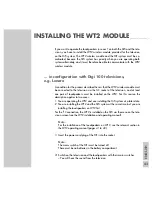28
DAB PRESET SETTINGS
_____________________________________________________________
Automatic search program (ATS) for DAB stations
Initiating the automatic search program
1
Call up the »
AUDIO
« menu by pressing »
Audio
«.
– Display: the »
AUDIO
« menu.
2
In the »
AUDIO
« menu, press »
DAB TUNER
«.
– Display: the »
DAB
« menu.
3
In the »
DAB
« menu, press »
MENU
«.
– Display: the »
DAB MENU
«.
4
On the first page of the »
DAB MENU
«, press »
PRESETS
«.
– Display: the »
DAB PRESETS
« menu.
5
In the »
DAB PRESETS
« menu, press »
ATS SEARCH
«.
– Display: »
ATTENTION:
“
START
”
WILL DELETE OLD LIST.
«.
6
To start the search, press »
START
«.
– The automatic search starts (the remote control display reads: »
SEAR-
CHING... PLEASE WAIT
«). The DAB stations are stored automatically.
– When the automatic search has finished, the HiFi system switches to the
first DAB station it finds.
DAB TUNER
ATS SEARCH
MENU
INFO
TEXT
PRESETS
START
Summary of Contents for RCD8300
Page 1: ...FINE ARTS AUDION WIRELESS HIFI SYSTEM Operating manual ENGLISH 55404 941 1200...
Page 65: ...FINE ARTS AUDION WIRELESS HIFI SYSTEM Installation manual ENGLISH X...
Page 124: ...Grundig AG Beuthener Str 41 D 90471 N rnberg http www grundig com 55404 942 1200...
Page 125: ...FINE ARTS AUDION WIRELESS HIFI SYSTEM RCD Tower X...
Page 128: ...Grundig AG Beuthener Str 41 D 90471 N rnberg http www grundig com 72011 403 0500...