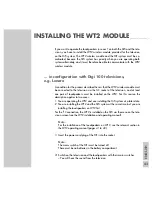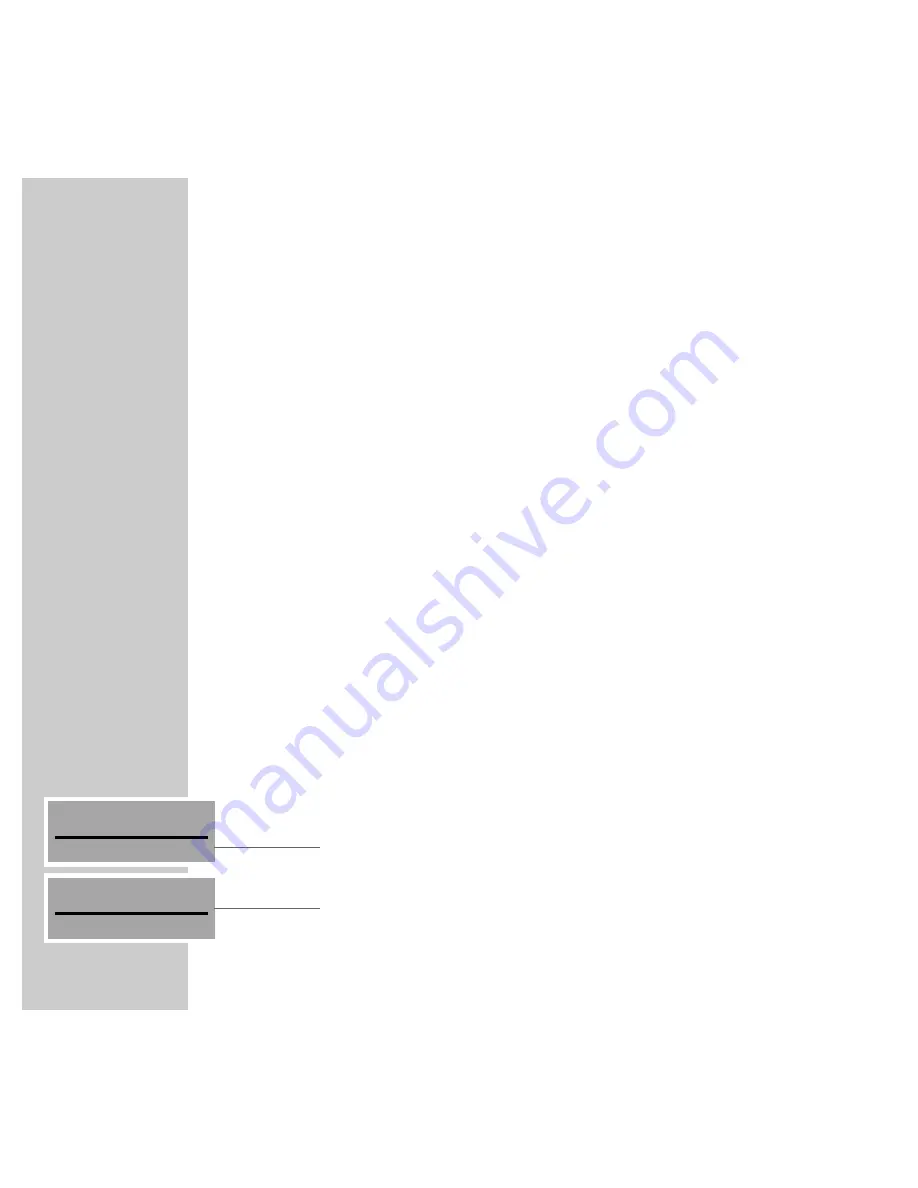
34
SECOND PAIR OF SPEAKERS
__________________________________________________
10
Turn on the left loudspeaker with the mains switch.
– The operation indicator of the loudspeaker first flashes orange, then
green. The left loudspeaker has been detected.
– Display: »
SWITCH ON THE RIGHT SPEAKER
«.
11
Turn on the right loudspeaker with the mains switch.
– The operation indicator of the loudspeaker first flashes orange, then the
indicators of both loudspeakers light up green. The right loudspeaker has
been detected.
– Display:
briefly,
»
INSTALLATION OF SPEAKERS IN CURRENT
ROOM COMPLETED
«.
Deleting a pair of loudspeakers (room 1)
The HiFi system must be switched on for the data transmission to be carried out.
At least one pair of speakers must always be installed on the HiFi system.
1
Call up the »
AUDIO
« menu by pressing »
Audio
« on the remote control.
– Display: the »
AUDIO
« menu.
2
In the »
AUDIO
« menu, press »
SETUP
« and enter the PIN.
– Display: the »
SETUP
« menu.
3
In the »
SETUP
« menu, press »
INSTALLATION
«.
– Display: the »
INSTALLATION
« menu.
4
In the »
INSTALLATION
« menu, press »
LSP
«.
– Display: the »
LSP
« menu.
5
In the »
LSP
« menu, press »
DELETE LSP
«.
– Display: the »
DELETE LSP
« menu.
LSP
DELETE LSP
Summary of Contents for RCD8300
Page 1: ...FINE ARTS AUDION WIRELESS HIFI SYSTEM Operating manual ENGLISH 55404 941 1200...
Page 65: ...FINE ARTS AUDION WIRELESS HIFI SYSTEM Installation manual ENGLISH X...
Page 124: ...Grundig AG Beuthener Str 41 D 90471 N rnberg http www grundig com 55404 942 1200...
Page 125: ...FINE ARTS AUDION WIRELESS HIFI SYSTEM RCD Tower X...
Page 128: ...Grundig AG Beuthener Str 41 D 90471 N rnberg http www grundig com 72011 403 0500...