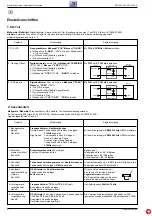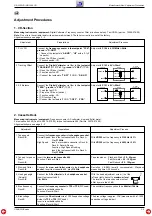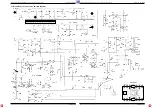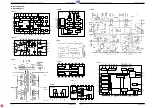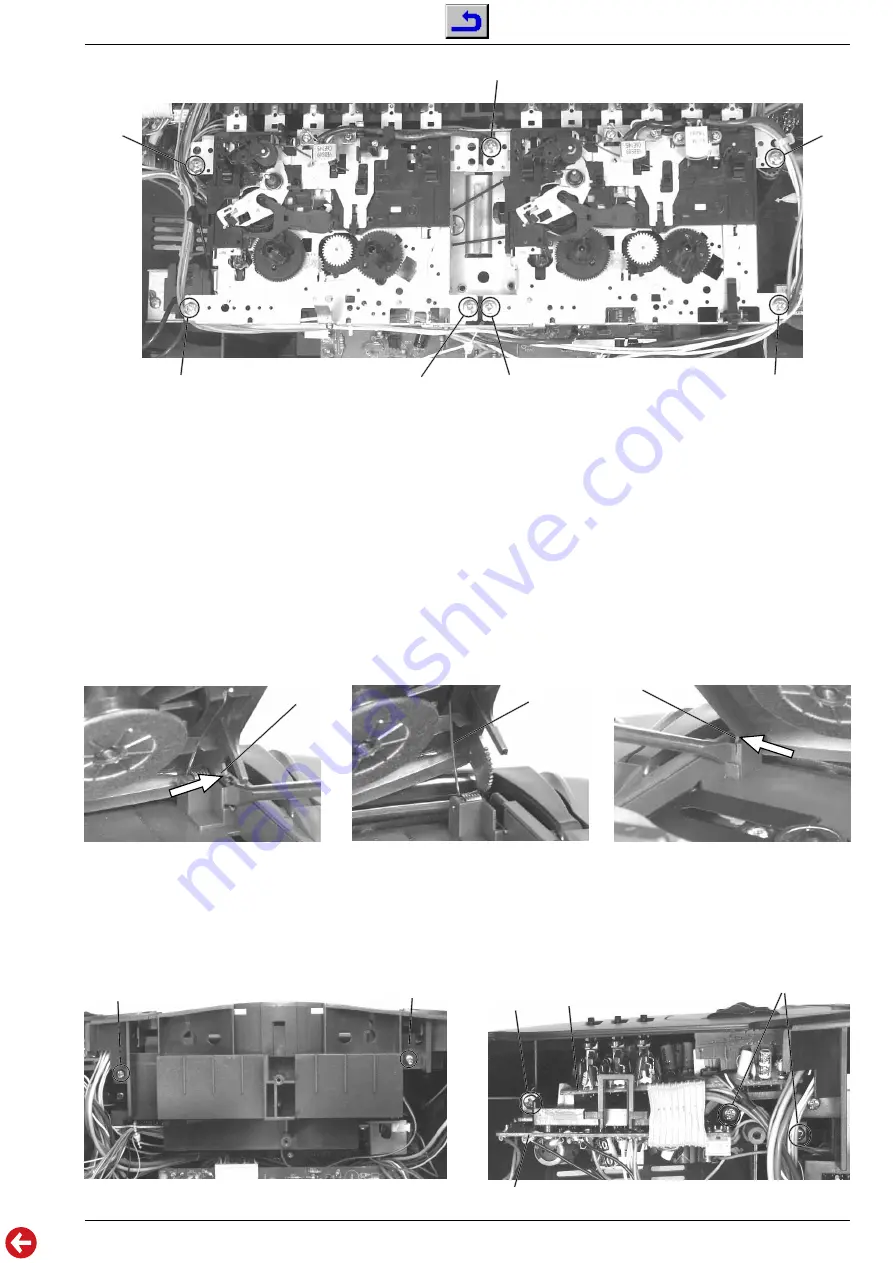
RR 3200 CD / RR 3500 CD
Allgemeiner Teil / General Section
GRUNDIG Service
1 - 7
Fig. 9
G
G
G
4. Leiterplatten (Power, EQ/Volume) ausbauen
- Gehäusevorderteil abnehmen (siehe Pkt. 1).
- 2 Halter
D
(Fig. 3) ausrasten und Display-Platte abnehmen.
- Schraube
E
herausdrehen und Plattenhalter
F
abnehmen (Fig. 4).
- 3 Schrauben
O
(Fig. 10) herausdrehen.
- Leiterplatten (Power, EQ/Volume) vorsichtig herausnehmen.
- Eventuell Kabelbinder lösen.
M
G
Fig. 5
G
G
I
J
K
Fig. 6
Fig. 7
Fig. 8
3. CD-Einheit ausbauen
- CD-Fachdeckel öffnen.
- Rechtes Deckelscharnier
I
mit einem Schraubendreher nach
außen drücken (Fig. 6) und Deckel ausrasten (Fig. 7), achten Sie
dabei auf die Deckelfeder
J
.
- Linkes Deckelscharnier
K
mit einem Schraubendreher nach außen
drücken (Fig. 8) und Deckel abnehmen.
- Cass.-Laufwerk ausbauen (siehe Pkt. 2).
- 2 Schrauben
L
(Fig. 1) herausdrehen.
- 2 Schrauben
M
(Fig. 9) herausdrehen.
- CD-Einheit nach vorne herausnehmen.
- Bei Bedarf Steckverbindungen abziehen.
Bei Ausbau der CD-Lasereinheit muß vor Abziehen der Steckver-
bindungen eine Schutzlötstelle
N
auf der Leiterplatte der Laser-
einheit angebracht werden, um eine Zerstörung der Laserdiode
durch statische Aufladung zu vermeiden (siehe Seite 1 - 2 "Service-
hinweise").
3. Removing the CD Unit
- Open CD compartment lid.
- Press the right hinge of the lid
I
outwards with a screwdriver (Fig. 6)
and disengage the lid (Fig. 7); take car of the lid spring
J
.
- Press the left hinge of the lid
K
outwards with a screwdriver (Fig. 8)
and take off the lid.
- Remove the cass. mechanism (see para 2).
- Undo 2 screws
L
(Fig. 1).
- Undo 2 screws
M
(Fig. 9).
- Remove the CD unit towards the front.
- Disconnect the plug-in connections if necessary.
When removing the Laser pick-up, the pick-up PCB must be provided
with a protective soldered joint
N
before unplugging the connec-
tors to avoid damage to the Laser diode by static charges (see
page 1 - 2 "Service Hints").
G
M
O
4. Removing the Power and EQ/Volume Circuit Board
- Remove the cabinet front (see para 1).
- Disengage the 2 lugs
D
(Fig. 3) and remove the display board.
- Undo the screw
E
and remove the panel holder
F
(Fig. 4).
- Undo 3 screws
O
(Fig. 10).
- Take out the power and EQ/volume circuit board carefully.
- Eventually loosen the cable ties.
O
EQ/Volume Board
Power Board
Fig. 10