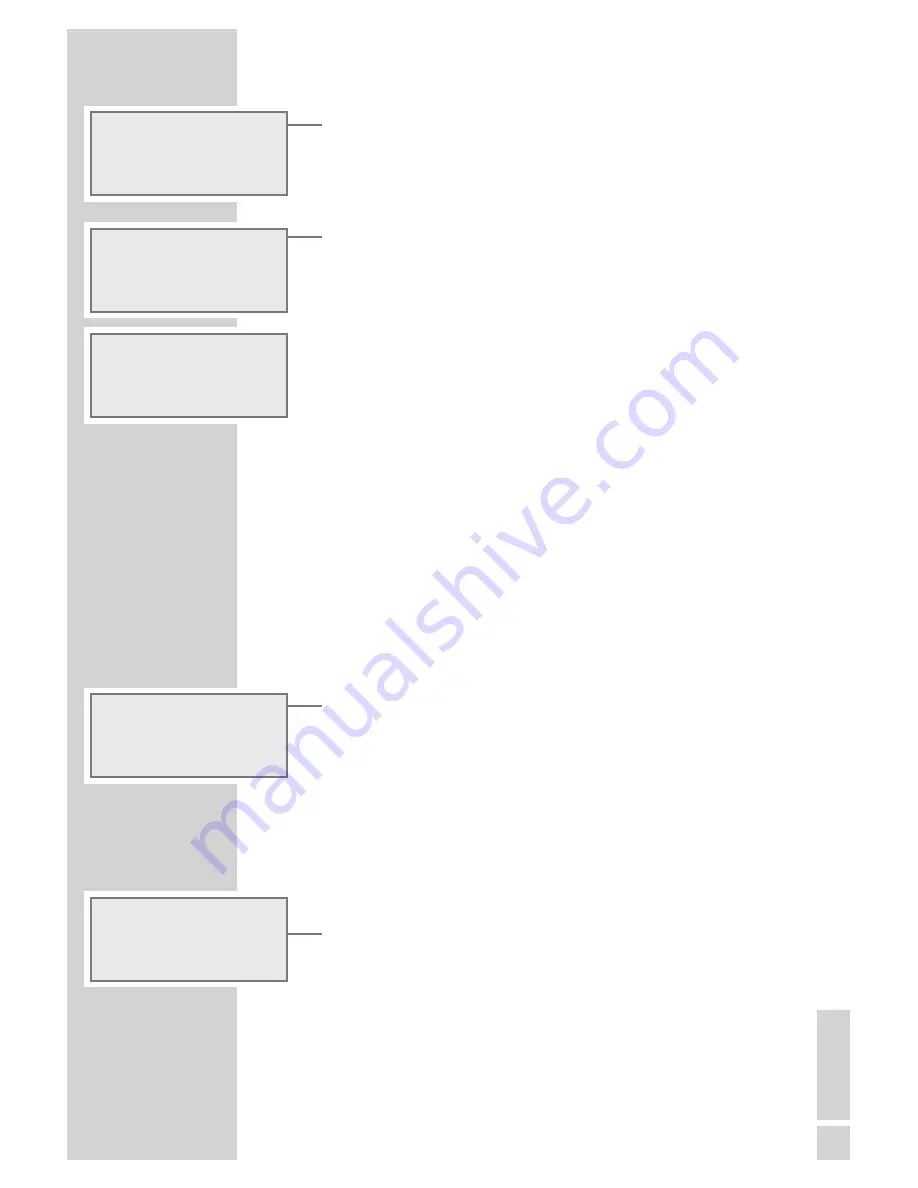
7
Confirm network (GIMDSL in this example) with »
9
«.
If several networks are available, select the required network with
»
A
« or »
S
« and confirm with »
9
«.
– Display: »
Network IP Settings:
«.
Note:
If the network is encrypted, »
[encrypted]
« is displayed after
the network address.
Press»
9
« and enter the network key (WEP or WPA) with the
number buttons »
1 ... 9
«. The sequence of entries of the number
button »
2
«, for example, is 2, A, B, C. After the input the cursor
moves to the next input position.
You can select special characters and capital letters with »
A
« or
»
S
«.
Move the cursor to the right with »
9
« and to the left with »
8
«.
A character can be deleted with »
7
CLR
«. Press »
9
« to con-
clude the entry.
Note:
At »
Network IP Settings:
« you can find the setting
“Automatic (DHCP)“ or “Static IP Address” depending on how
you have configured your network.
If you select automatic assignment, your device is automatically
assigned an IP address by the router (or its integrated DHCP
server).
If you have configured your network with a static IP, use the set-
ting described on pages 56 and 57, in the section on registering
the device with the WLAN router with individual settings in the
network (see steps
8
and
9
).
8
Select »
Automatic (DHCP)
« with »
A
« or »
S
« and con-
firm with »
9
«.
– Display: »
Enable Proxy:
«.
Note:
If you do not have a proxy server installed in your network select
»
No
«.
If you have a proxy server installed in your network, use the set-
ting described on pages 56 and 57, in the section on registering
the device with the WLAN router with individual settings in the
network (see steps
13
and
14
).
9
Select »
No
« with »
A
« or »
S
« and press »
9
« to confirm.
– Display: »
Config Complete
«.
Select Network:
~ grinternet >
GIMWPAWLAN
GIMDSL
Select Network:
~ GIMDSL [encrypted] >
Enter security code
Cancel
Network IP Settings:
~ Automatic (DHCP) >
Static IP Address
Enable Proxy:
~ No
>
Yes
21
EN
GLISH
SETTINGS
----------------------------------------------------------------------------------------------------
















































