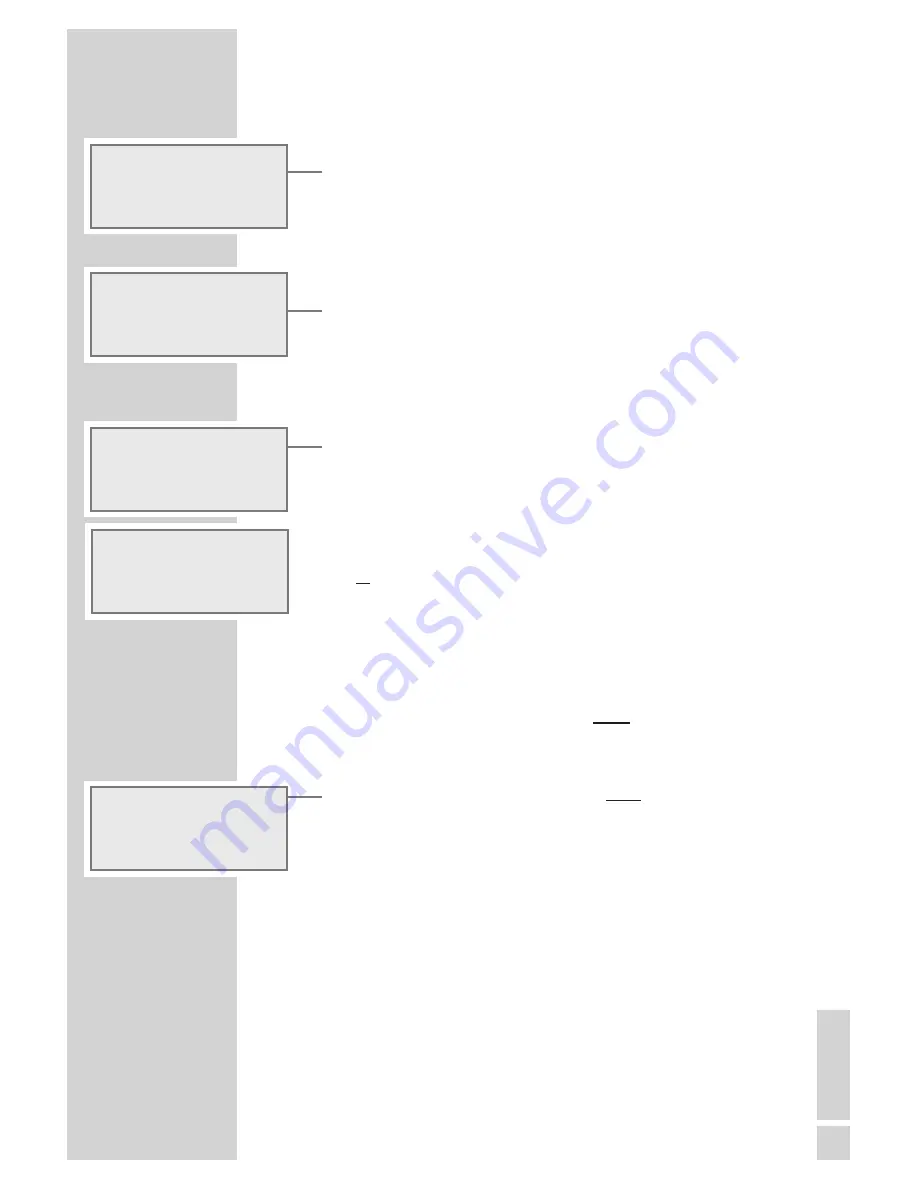
CD MODE
----------------------------------------------------------------------------------------------------
Inserting a CD
1
Press »
OPEN
.
« to open the CD compartment.
– Display: »
OPEN
«.
2
Insert your CD in the compartment with its label facing upwards.
3
Press »
OPEN
.
« to close the CD compartment.
– Display: »
CLOSE
«, afterwards »
Reading Disc
«.
– The CD is being scanned.
– Display in MP3/WMA mode: the total number of albums and
tracks.
– Display in CD-DA mode: the total number of tracks and the
overall playing time.
Playing back a CD
1
Press »
e
II
« to start playback.
– Playback always starts with the first track of the first album
(MP3/WMA) or with the first track (CD-DA).
– Display in MP3/WMA mode: the number of the current file,
then the track name and the elapsed playing time of the track.
– Display in CD-DA mode: the number of the current track and
the elapsed playing time of the track
or
in MP3/WMA mode, open the selection menu with »
9
«.
2
To pause playback, press »
e
II
«.
– Display: »
II
«, the elapsed playing time of the track flashes.
3
Press »
e
II
« to resume playback.
4
To stop playback, press »
7
CLR
« twice.
Pausing and resuming playback
1
To pause playback, press »
7
CLR
« once.
2
To resume playback at the beginning of the same track, press
»
e
II
«.
Repeating the current track
1
During playback, briefly press »
8
«.
– The track is repeated from the beginning.
OPEN
Folder :
006
File
:
087
CDêROM
My favorites
35 ê Lenny Krav MP3
s
00:00:01
Lenny Kravitz
Mp3GoDs Topê100 MP3
Fly away
s
00:00:15
My favorites
35 ê Lenny Krav MP3
<
-
File: 006/087
-
>
35
EN
GLISH
















































