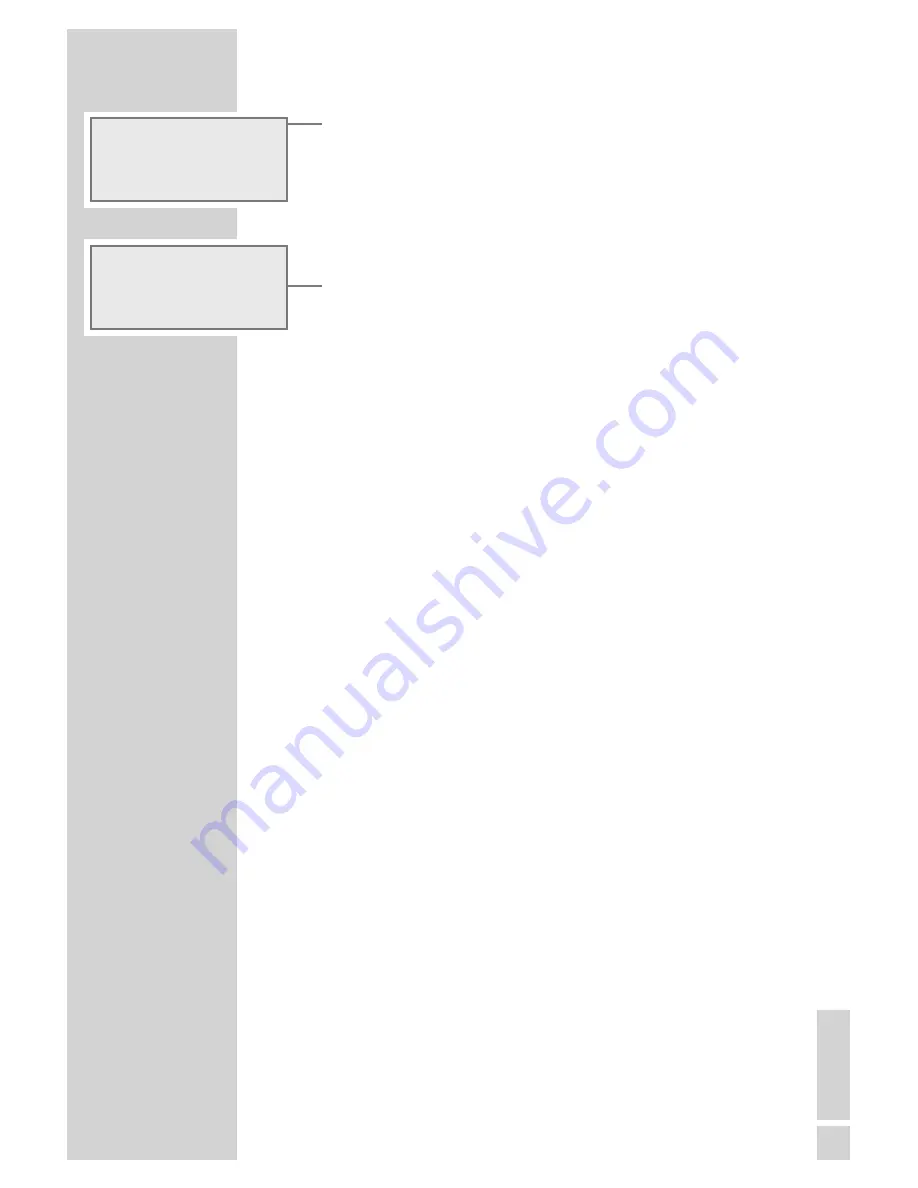
15
To confirm the settings, select »
Yes
« with »
A
« or »
S
« and
confirm with »
9
«.
– Display: »
Config Complete Applying Settings
«,
the settings are saved.
Note:
If you do not want to save the settings, select »
No
« with »
A
« or
»
S
« and confirm with »
9
«. The settings are cancelled.
16
After successful registration, the menu items »
Internet
Radio
« and »
Favourites
« are displayed and access to the
Internet has been established.
Config Complete
~ Apply Settings?
>
No
Yes~
~ Internet Radio
>
~ Favorites
>
1/2
57
EN
GLISH
SPECIAL SETTINGS
------------------------------------------------------------------











































