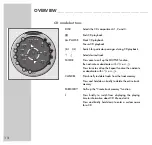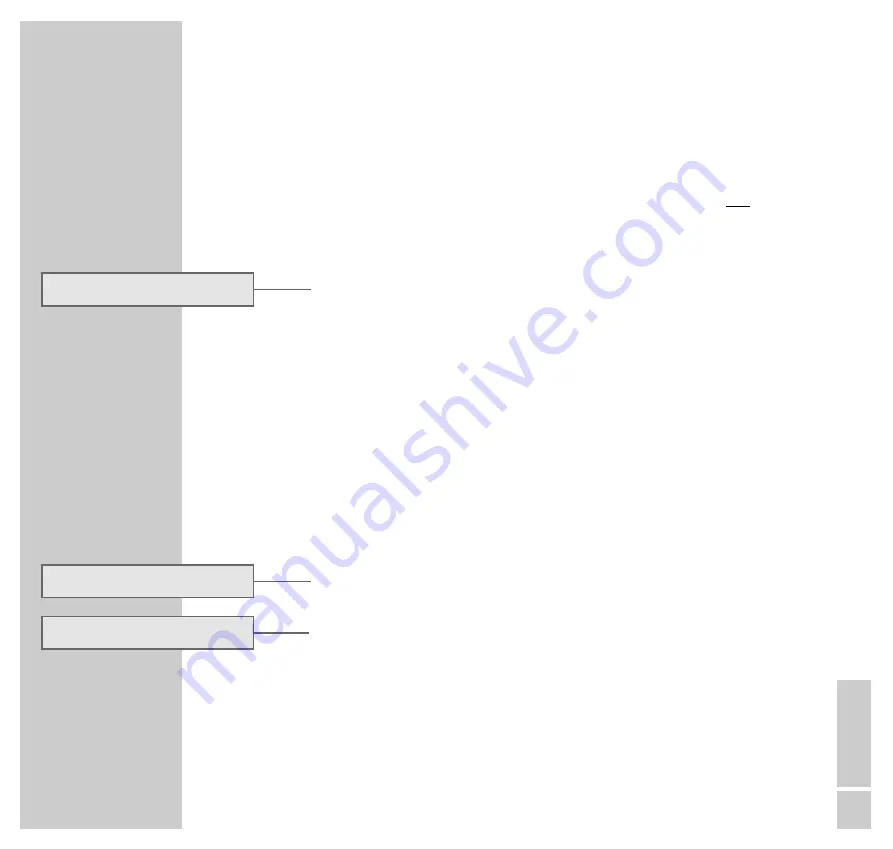
SETTINGS
____________________________________________________________________________________
ENGLISH
21
Tuning to a radio station using the manual station
search
1
Switch on the HiFi by pressing the »
POWER
« button on the HiFi.
2
Select the input source »TUNER« with the »
TUNER
« button.
3
Begin the station search by pressing and holding down »
8
« or »
9
«.
– The search stops as soon as a radio station with a sufficiently
strong signal is found.
– »
%
« appears in the display. The HiFi checks whether the station is
already assigned to one of the preset station numbers and displays the
name and frequency of the station.
If the radio station is not already stored in the memory, store it now – see
Step
4
.
Note:
If the search did not locate the radio station you wanted, press »
8
« or
»
9
« to resume the search.
By briefly pressing »
8
« or »
9
« the frequency is changed step-by-step
(by 25 kHz each time the button is pressed).
4
Select »
MEMORY
« to store the station.
– The radio station is assigned the next free preset number.
Note:
If all the preset station numbers are occupied, the message »
MEM FULL
«
briefly appears in the display.
To search for and store other radio stations, repeat steps
3
and
4
.
Each time you start the station search, the HiFi switches to FM stereo.
The MONO/STEREO setting is stored for every channel position.
MEM FULL
FM 106.45
39 FM 106.45