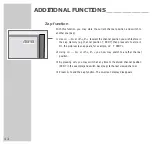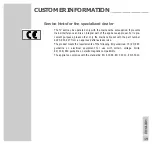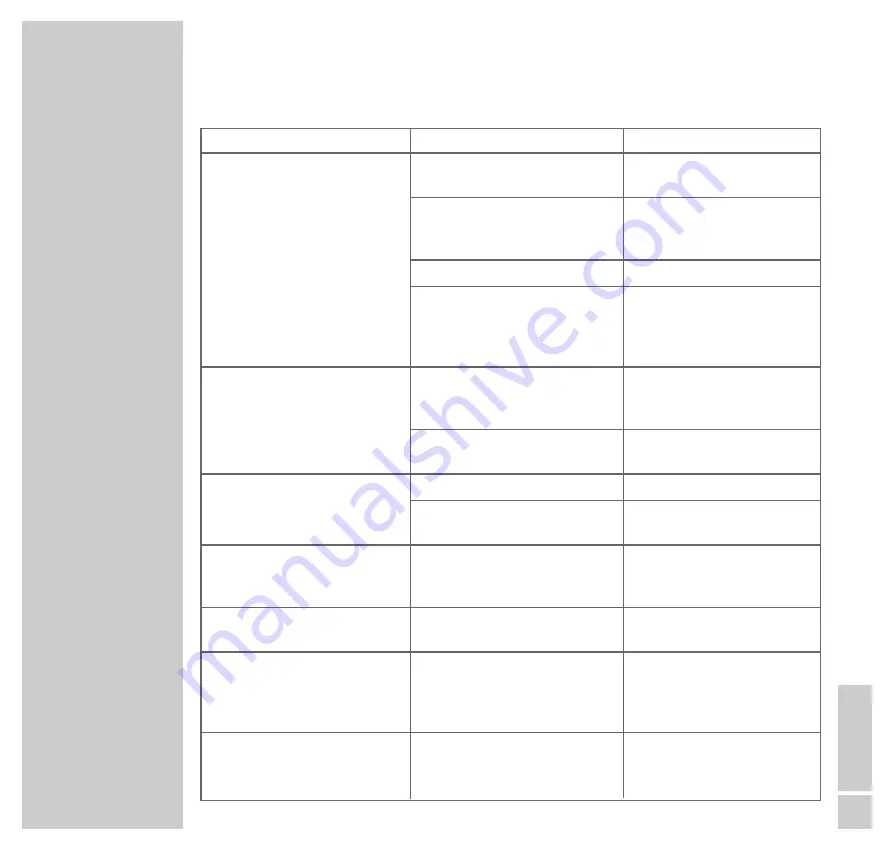
ENGLISH
21
ENGLISH
21
CORRECTING PROBLEMS YOURSELF
____________________________________
Problem
Possible cause
Remedy
Picture is there, no sound.
Volume at minimum or
Increase/switch on volume.
speakers switched off.
Volume regulation activated
Select sound output
via audio cinch socket
via speaker.
(if this possibility is available).
Problem is with the broadcaster.
Test another channel.
Poor picture, poor sound.
Incorrect picture and sound
Set picture and sound,
settings.
call up factory presettings
by pressing »
i
«, »
z
z
«, «
OK
«
at the same time.
Poor or no Teletext.
TV channel (has no Teletext)
Check with another channel,
or check aerial system.
possibly double image or
reflection, or fine tuning.
transmission signal too weak
Check aerial system.
(picture noisy).
Remote control does not work.
No optical connection.
Point remote control at the TV set.
Remote control batteries.
Check or replace the batteries,
pay attention to polarity.
Picture is dark, TV set has
undefined operating status
Turn your TV set off for approx.
switched itself off
2 min. using the main power
button
After switching on,
Child lock is activated.
Enter secret number or number
“child lock” appears on the menu.
combination 7038580.
Wrong menu language.
Wrong menu language selected.
Call up the »Language« menu by
pressing »
i
«, »
5
«, «
1
« at the
same time and select correct
language.
No image/audio on AV program
The AV-Eurocable is not plugged
Insert the cable correctly.
position »01« (AV-Euroconnector)
in to the jack correctly
Only use the accompanying AV-
Eurocable