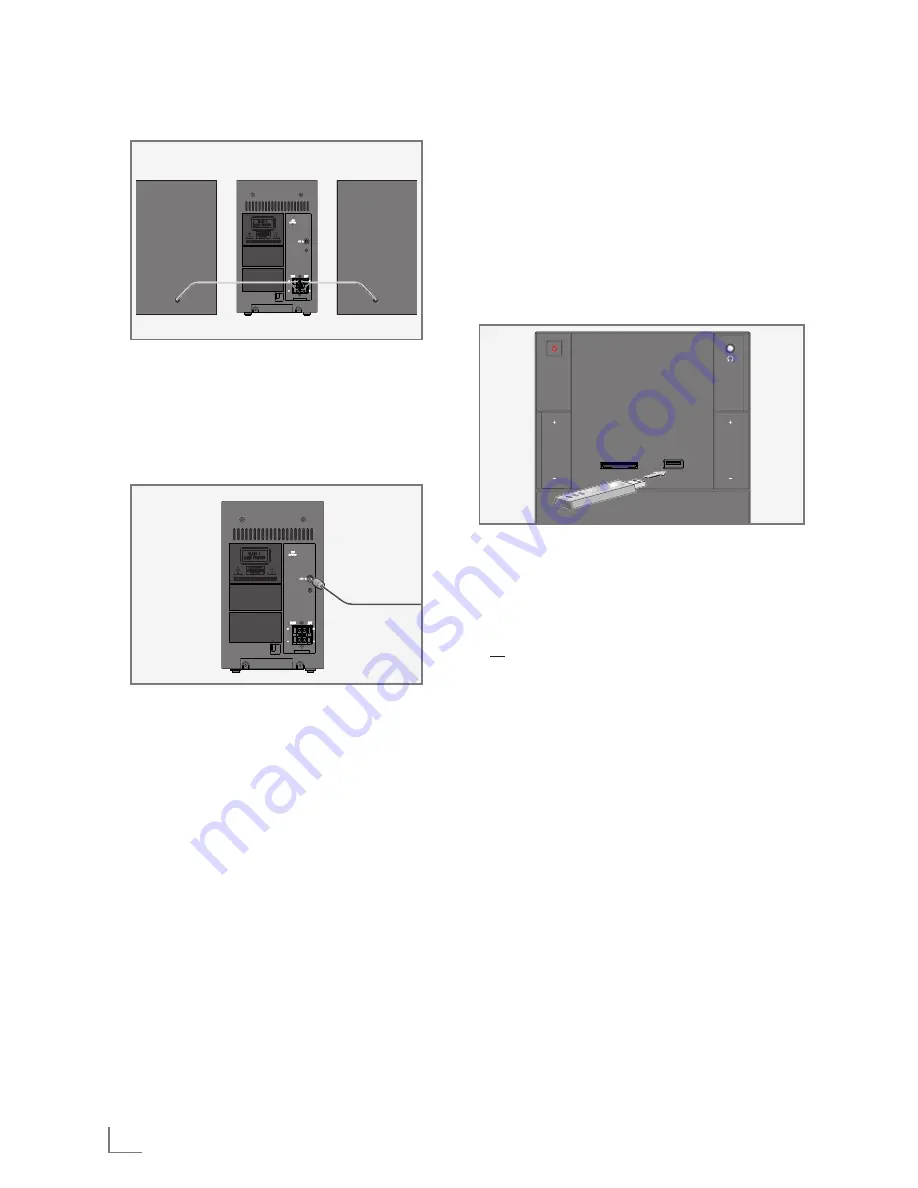
ENGLISH
8
CONNECTIONANDPREPARATION
---------------------------------------
Connectingtheloudspeakers
1
Insert the wires of the loudspeaker cable into
the terminals »
RIGHT+/–
« and »
LEFT+/–
«.
– Connect the cables marked in red to the red
terminals.
Connectingexternaldevices
Note:
7
Switch the hi-fi system off before you connect
external devices.
1
Use standard audio adapter to connect the
audio outputs of the external device to the
»
AUXIn
« (ø 3.5 mm) socket on the back of
the hi-fi system.
ConnectinganMP3playerora
USBmemorystick
The hi-fi system supports most MP3 players and
USB memory sticks.
Caution:
7
The hi-fi system must be switched off while
the USB connection is being made. If it is not
switched off, data can be lost.
SOURCE
PRESET
VOLUME
UBS
OPEN
UMS 2020
SD CARD
USB
1
Switch off the hi-fi system by pressing »
8
«.
2
Connect the USB interface of the MP3 player
to the »
USB
« socket on the hi-fi, using a stan-
dard USB cable;
or
insert the USB plug of the USB memory stick in
the »
USB
« socket on the hi-fi system.
Notes:
7
To remove the MP3 player or the USB mem-
ory stick, switch off the hi-fi system and pull
out the cable for the data medium.
7
The USB socket on the hi-fi system does not
support a connection for a USB extension
cable and is not designed for directly con-
necting to a computer.









































