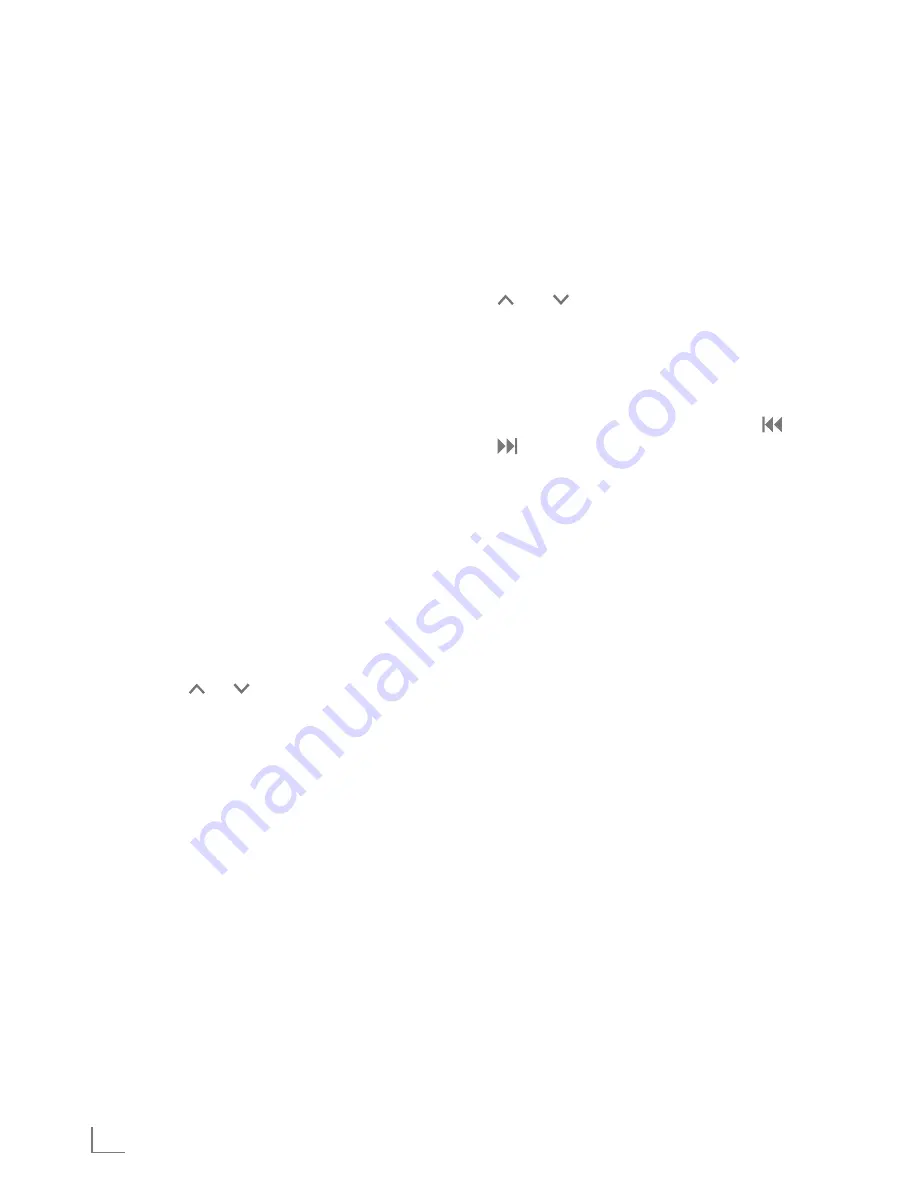
ENGLISH
14
SETTINGS
---------------------------------------------------------------------------------------------------------------------------------------
Tuning and storing radio stations
After the initial automatic station search, you can
also adjust radio whenever you want.
Programming radio stations –
automaticaly
Automatic programming starts from the preset
number 1 and former programmed radio sta-
tions will be overridden.
1
Switch on the hi-fi system from standby mode
by pressing »
8
« on the remote control.
2
Press »
M
« on the remote control repeatedly
until »
FM TUNER
« is displayed.
3
Press and hold down »
PROG.
« on the remote
control to start the programming automatically.
– Available stations will be stored in ascend-
ing order, starting with RDS stations and then
followed by non–RDS stations.
Note:
7
When the automatic station search is
finished, the last preset number disappears.
Station stored at preset position 1 starts to
play.
7
You can stop the automatic programming.
Press » « , » « or »
7
« buttons.
Programming radio stations –
manually
1
Switch on the hi-fi system from standby mode
by pressing »
8
« on the remote control.
2
Press »
M
« on the remote control repeatedly
until »
FM TUNER
« is displayed.
3
Select the desired station by pressing
» « or » « on the remote control.
– Display: the frequency changes in steps of
50 kHz.
4
Press »
PROG.
« to activate the memory func-
tion.
5
Select the preset position by pressing » « or
» «.
6
Press »
PROG.
« to store the radio station.
7
To search and store more stations, repeat steps
3 to 6.
Notes:
7
If stations are already stored in the preset
positions, they are overwritten when new
stations are stored.
Adjusting the brightness of the
display
1
Repeatedly press »
BRIGHT
« to change the
brightness of the display in four levels.
Note:
7
Minimum power consumption in standby
mode is only achieved if the backlighting in
the display is switched to minimum.















































