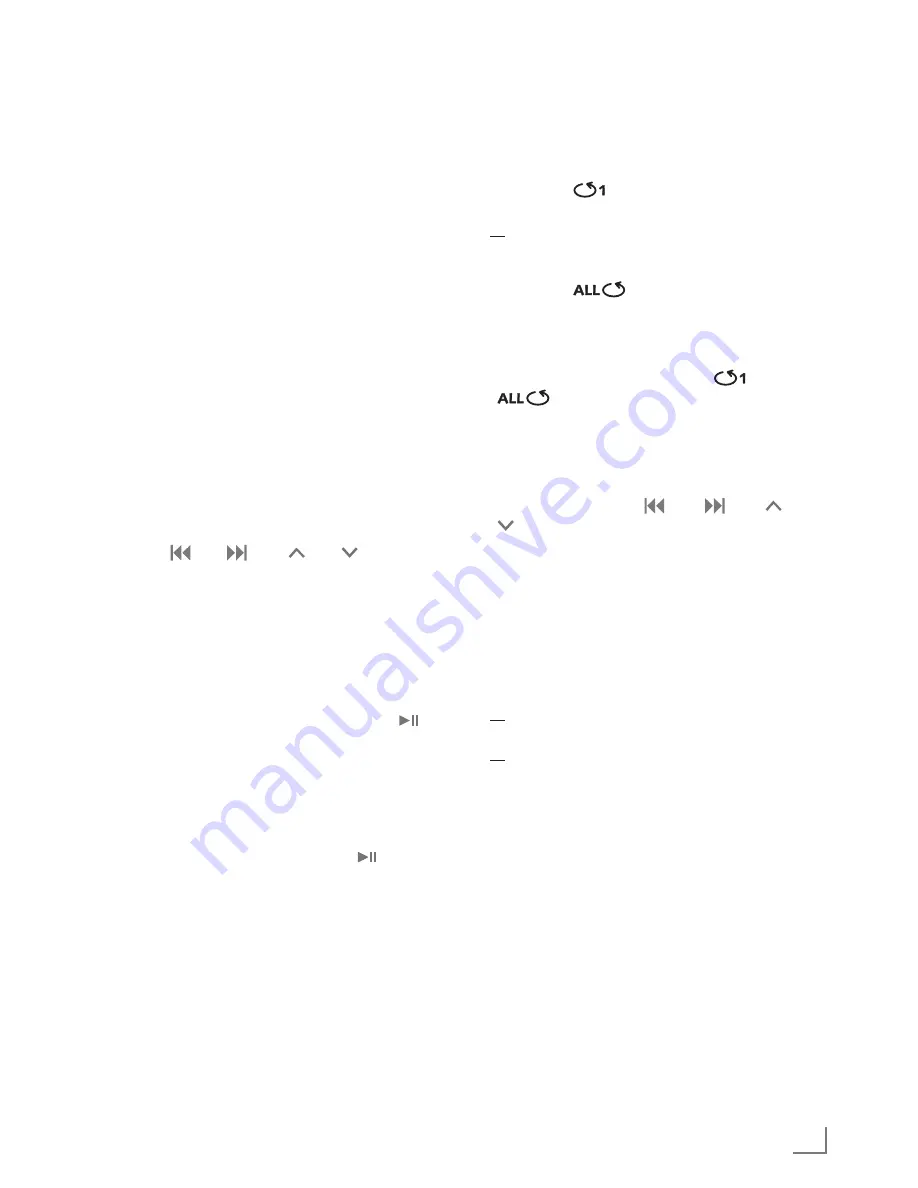
21
ENGLISH
MP3/WMA displays
You are provided with information of the artist,
album and title if such information is stored on the
CD (ID3 tag and ticker text). During playback,
title, artist and the album name is displayed if
such information exists. When the information
does not exist, file and folder information is
displayed.
1
Press »
DISPLAY
« on the remote control
repeatedly to cycle through the information.
Creating a playlist
Programme in the stop position to select and
store your disc tracks in the desired sequence.
If you like, store any track more than once. Up to
60 tracks can be stored in the memory.
Selecting and storing tracks
1
Press »
PROG.
« in the stop position.
– Display: »
PROG
« and »
P 01
« flashes.
2
Press » « or » « (or » « or » when MP3/
WMA CD is used«) to select your desired track
number and store it with »
PROG.
«.
– Display: »
PROG
« and »
P 02
« flashes.
3
Repeat step 2 to select and store all desired
tracks.
Playing the playlist
1
To start playback of the playlist, press » «.
– Display: »
PROG
«, playing time and
information of the track or the file.
– Playback begins with the first programmed
track or file.
2
Press »
7
« twice to stop playback.
3
To play the playlist again, press » «.
CD MODE
---------------------------------------------------------------------------------------------------------------------------------------
Repeating the playlist
1
During playback, press »
INT/REP.
« on the
remote control once.
– Display: »
« and »
PROG
«.
– The current track is played repeatedly
or
during playback, press »
INT/REP.
« on the
remote control twice.
– Display: »
« and »
PROG
«.
– All of the programmed tracks are played
repeatedly.
2
To quit this function, press »
INT/REP.
« on the
remote control repeatedly until »
« or
»
« disappears from the display.
Adding the playlist
1
In stop mode, press »
PROG.
«.
– Display: »
P01
« and »
PROG
« flashes.
2
Select the track with » « or » « or » « or
» « on the remote control and confirm it with
»
PROG.
«.
3
Repeat step 2 to change and store all desired
tracks.
Deleting the programme
1
In the STOP mode, press »
PROG.
« to call the
memory and delete the programme by:
pressing »
7
« once;
or
opening the CD compartment;
or
switching to other modes or standby;
– »
PROG
« disappears from the display.
Automatic stand by
When the track is finished and the playback has
stopped, a message appears after 5 minutes
informing that the hi-fi system will switch off to
stand by in 5 minutes. The message continues
by counting down the minutes and at the end of
the time, the hi-fi system switches automatically
to stand by.












































