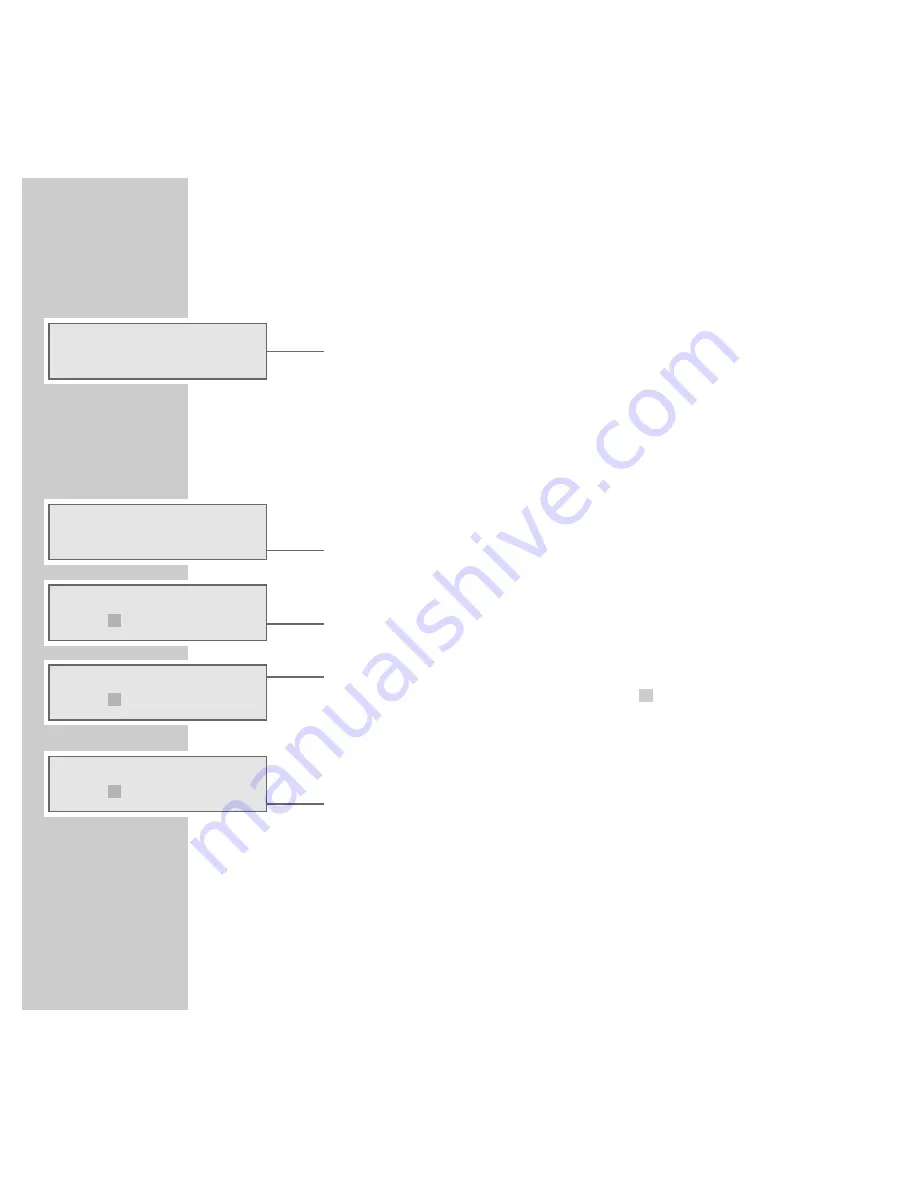
16
SETTINGS
____________________________________________________________________________________
… with the manual search
1
Press »
TUNER /BAND
« to switch on the device.
– Display: The frequency band (»
FM
« or »
MW
«) and the frequency.
2
Select the frequency band (FM or MW) by pressing the »
TUNER/BAND
«
button.
3
Press »
5a
« or »
s6
« to tune to the required station.
Hold down
»
5a
« or
»
s6
« to start a search for the next radio station, or briefly press »
5a
« or
»
s6
« to change the frequency in small steps.
4
Tune to the station you want and then briefly press »
SET
« on the remote
control.
– Display: »
SET
« flashes.
5
Select the preset position with »
PROGRAM UP/DOWN
« on the remote
control.
– Display: e.g. »
P
8
« flashes.
6
Press »
SET
« on the remote control to store the station.
– Display: »
STORED
«, then frequency band and frequency or the station
name, along with the preset position, e.g. » «.
7
To store more stations, repeat steps
3
to
6
.
Note:
If a station transmits RDS information, the stereo system will store its name.
– Display: e.g. »
F M 9 5 . 7 0
«, followed by the station name.
Deleting stations
Stored stations are deleted if you
– re-start the automatic station search;
– assign new stations to individual preset positions.
8
FM87.50MHz
SET
P 8
8
STORED
8
RADIO Z
8
















































