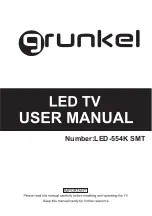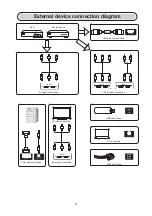11
TV Setting
Press the
button to enter the TV Setting.
MENU
Picture Setup
Press the to set the picture setup.
Picture Setup MODE
Highlight the item and Press OK to enter the sub-menu,
that shows the picture mode you can choose:
Color Temperature/ DNR/ Aspect Aatio.
Picture Mode/
Color Temperature
Select the color temperature that you
feel comfortable.
Sound Mode
Select the sound mode as Standard/ Movie/
Music/ User.
Balance
Adjust the sound balance left and right.
AVL
Select AVL On or Off.
Digital Audio output
Set the digital audio output to Auto/ PCM/ Off.
Picture Mode
Choose picture mode as Standard/ Dynamic/
Mild/ User.
DNR
Select the DNR as Off/ Low/ Middle/ High/
Auto.
Aspect Aatio
Select the Cinema as Wide/ 4:3/ Auto/
Panorama.
Sound Setup
Pr ess t h e
【 】
/
【
】
t o select sound setup:
Sound Mode/
Balance/ AVL/ Digital Audio output
.
Ż
Ź
Summary of Contents for LED-554K SMT
Page 6: ...CONEXIÓN DE DISPOSITIVOS EXTERNOS 4 ...
Page 18: ...Number LED 554K SMT ...
Page 21: ...Important Safety Precautions 2 ...
Page 32: ...HELP 13 ...
Page 35: ...15 ...
Page 36: ...15 ...