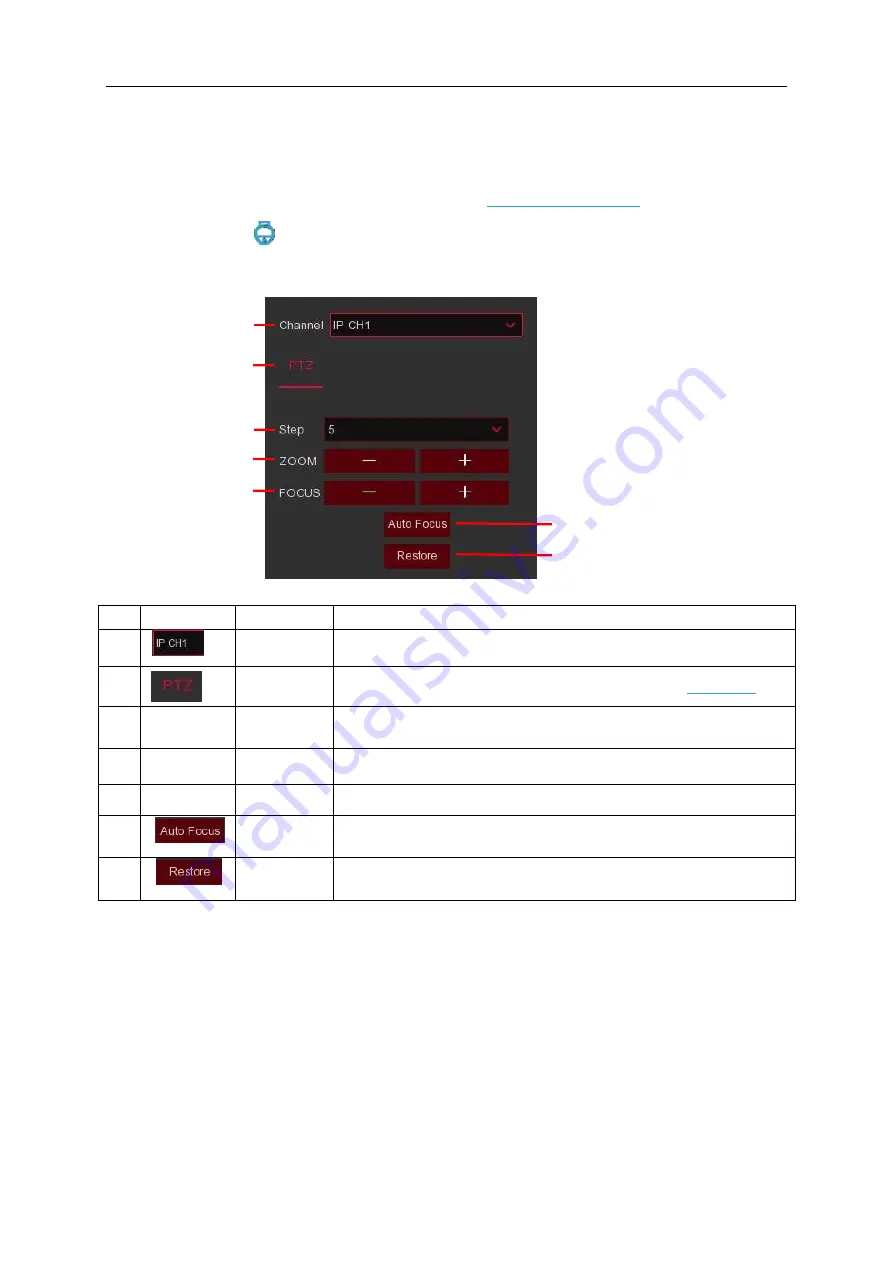
USER MANUAL
29
5.1.4.1 PTZ control
After finishing the PTZ setup, you can use the PTZ function to control your PTZ camera.
1) Left-click on a channel in Live Viewing to open the
, and choose the
PTZ control icon
.
2) The PTZ control panel will be displayed.
1
2
3
4
5
6
7
No. Icon
Item
Description
1
Channel
Select the channel of the PTZ camera.
2
Cruise
The PTZ setup menu
for this channel is shown
in
3
Step
Speed
Adjust the PTZ speed, can be set to 1/5/20
4
- ZOOM +
Zoom
Click to zoom in/out.
5
- FOCUS + Focus
Click to adjust the focus
6
Auto Focus Click the icon to auto focus
7
Restore
Restore to factory setting















































