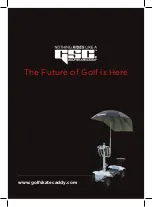BATTERY MAINTENANCE
The GSC™ comes with a specially designed 30Ah Lithium NMC battery. This battery was purposely built and over engineered,
so that we can take advantage of its large capacity. For long life we suggest that you never wear the batteries down to low
charge, (eg by playing several games of golf without charging) where you notice 1-2 bars as indicated on the computer
controller screen, as seen whilst riding on flat ground or in stationary mode. This shows that maximum capacity has already
been used and over time if this practice continues will deteriorate your battery and its life cycle. Never take the GSC™ out if
you notice a low charge on the battery indicator. This practice will void warranty and can be seen on our full diagnostic battery
management system readout.
Lithium NMC batteries like it when they are partially discharged then recharged back to FULL capacity. Whilst riding up steep
hills you may notice the battery indicator fluctuating due to the GSC’s™ power demand on the lithium pack… this is normal –
remember always take your readings whilst riding on flat ground or remaining stationary for the most accurate indication.
We would expect that a typical 18 hole game of golf with an average player would use around 40-50% capacity leaving ample
reserves and maintaining the battery in good health theoretically for 800-1000+ charges (we cannot guarantee this, as it is
impossible to verify whether the battery has been maintained in perfect working order for that time and should be used as a
guide only). The rechargeable battery that powers your GSC™ should however last several years if kept properly charged and
maintained correctly, performance will slowly decrease to the point where it may eventually fail to complete 18 holes of golf
and will need to be replaced.
To maintain maximum life, always keep your batteries charged when storing for extended periods. Recharge even after short
rides to maintain healthy batteries. While storing batteries recharge at least once a month for optimum battery life. And do
not forget to charge your GSC™ over those quiet times otherwise your battery may deteriorate more rapidly. It is best practice
to turn off your battery at the isolator switch located on the side of the battery when not in use.
It is safe to leave your charger connected to your battery even after the green light has indicated a full charge cycle, however
we do not recommend leaving connected for more than 1 week at a time.
For replacement, order genuine GSC™ replacement batteries from your dealer.
Fleet users should have a system where they charge their GSC™ battery after completion of every 18 holes of golf. Depending
on the golf course the GSC™ should be able to complete two rounds of 9 holes of golf on one charge, however a top up charge
is always recommended where ever possible.
Spare batteries are also available as an option to enable more rentals per GSC™ for commercial users. These batteries will also
need to be charged in between every 18 holes of golf.
ONCE AGAIN STORAGE OF YOUR BATTERY FOR EXTENDED PERIODS WITHOUT CHARGE MAY CAUSE DAMAGE. ALWAYS
ENSURE ONE FULL CHARGE EVERY 30 DAYS TO MAINTAIN YOUR BATTERY IN PROPER WORKING ORDER OR SWITCH
OFF ISOLATOR SWITCH ON BATTERY AND CHARGE EVERY 60-90 DAYS –
DO NOT FORGET
Do Not Puncture battery. Do not dispose of battery in fire or trash. Do not expose battery to heat or direct sunlight. Dispose
of battery only at suitable battery disposable stations.
Always make sure your GSC™ is fully charged BEFORE EVERY GAME OR USE.
BEING IN CONTROL AND SAFETY
Being in control is everything, especially when commanding the braking system on your GSC™. Braking power is
relative to the speed you are travelling. If you let the remote trigger or thumb slider return to its neutral position, you
will activate the drag brake, which is a more gentle brake, which will allow you to coast to a predictable stop. Use this
technique as you approach a downhill or obstacle etc. before activating the rapid brake. If you engage rapid braking
at full speed, braking energy is greater than if you engage brakes whilst traveling at a slow speed. So when braking at
high speed, use a lighter touch! NOTE: When using the remote control If the signal between the remote control
Controller and GSC™ is lost or extends 20 m, the GSC™ automatic emergency braking will engage and bring the GSC
™ to a stop. When using the thumb slider If you fall off the GSC™ whilst the vehicle is in motion the GSC™ will activate
the brake and bring the vehicle to a stop. When riding downhill, be in control and always feather the brake accordingly
to maintain a safe speed. It is safer to ride slower and be in control than fast and out of control.
The GSC™ sports twin motors which offer exceptional traction across many surfaces, however If the hill is too steep,
you risk possibly over stressing the drive system, Get out and walk up those really steep hills beside the GSC™ holding
the mono handle to control direction and remember if there is a cart path try to take this up any steep sections of your
golf course.
CAUTION:
Extreme and unchecked speed could result in serious injury or worse. When riding downhill, the motor
remains engaged at all times, providing some drag. To avoid building up too much speed, it’s advised you apply
frequent gentle braking by gently releasing the remote control or thumb slider and remember pulling the thumb slider
back or pushing the remote control trigger forward will activate the rapid brake. Your GSC™ has limitations even
though it is engineered to a high level of toughness, all mechanical and electronic systems have built in limits for safety
and effective operation. Excessively aggressive acceleration and braking will place uncontrolled strain on the Drive
Belt, shortening its service life.
Never ride down hills that put safety and GSC™ control at risk. High-speed collisions will do damage! Never ride down
hills that need prolonged, excessive harsh braking.
Maximum speed, range and stopping distance depend on your weight, the riding surface, incline, and wind direction
so use your common sense. Like riding a bicycle you need to feel the brakes and be in control at all times not slamming
the brakes on to harshly and wondering why you may have lost control.
www.golfskatecaddy.com
15
14