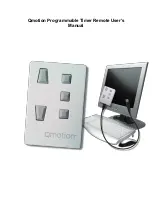24
Set User-definable ON cycle
Turn clockwise once on the button and the 6. User-definable ON cycle starts
to blink. Push once on the knob to set
17. Hours
end (OFF) time. You can increase
or decrease the cycle duration "hours". Push to save and the
8. Minutes
starts to
blink. Repeat this for the minutes and push to save and return to the main menu
settings.
Set over temperature stop level
[At this upper level the light sockets will shut OFF and stay until the Start
temperature has reached and the cool down timer elapsed (see sub-menu
settings). A 0-10V/PWM signal will reduce the signal linearly 0-100% between
Start to Stop temperature]
Turn the button clock wise and the
15. Stop light temperature
starts to blink. It
shows the current Stop temperature setting. Push the knob once and the
12.
Temperature
starts to blink. You can increase or decrease the Stop temperature
level. [This value can not be smaller as the Start tempe1]. Confirm and
save your settings, push the knob once to return to the main menu settings.
Set temperature start level
[At this lower level the light sockets turn back ON after the cool down timer
has elapsed.]
Turn the button clockwise and the
14. Start light temperature
starts to blink. It
shows the current Start temperature setting. Push once on the knob and the
12.
Temperature
starts to blink. You can increase or decrease the Start temperature
level. [This value can not be greater as the Stop temperature -1] Confirm and save
your settings, push the knob once to return to the main menu settings.
Set ON/OFF Manual 1-cycle setting
[On this setting you can turn ON/OFF the light within to the next cycle it will
return to Automatic]
Turn the button clockwise and the
13. Manual 1-cycle setting
starts to blink.
Push once on the knob to change the current Day/Night cycle. Press again to
undo it.
Set ON/OFF Manual infinitive setting
[On this setting you can turn ON/OFF the light until you manually choose
4.
12h ON cycle, 5. 18h ON cycle or 6. User-definable ON cycle].
Turn the button clockwise and the
11. Manual infinitive setting
starts to blink.
Push once the button and turn clockwise or counter clock wise to choose
9. ON
state
or
16. OFF state
Push the button to save and return to the settings main
menu.
Turn clockwise once the
1. Return
segment starts to blink. Pushing again
you return ro the main screen.
At this point you can see the outer 24h time ring caring your settings and
current time.
You see
18. ON time segmen
t and
19. Off time segment
the current time
segment is blinking.
Timer box IV
EN
Summary of Contents for Timer box IV
Page 2: ...www g systems eu G Systems Engineering ood 1 2 3 4 5 6 8 7...
Page 6: ...BG 3 IV IV LED LCD SELECT SAVE 1 1 20 17 8 ON 2 17 8 1 12 0 10V PWM LED IV...
Page 47: ...44 18 5 18 18 18 18 6 ON 17 8 0 10V PWM 0 100 15 12 1 14 12 1 ON OFF 13 GR IV...
Page 86: ...RUS 83 IV LCD SELECT SAVE 1 1 20 17 8 ON 2 17 8 1 12 0 10 V PWM IV IV...
Page 87: ...84 12 ON 4 12 12 12 12 18 ON 5 18 18 18 18 ON 6 ON 17 8 0 10V PWM 0 100 15 12 1 14 12 1 RUS IV...
Page 95: ...www g systems eu G Systems Engineering ood Notes 16 92...