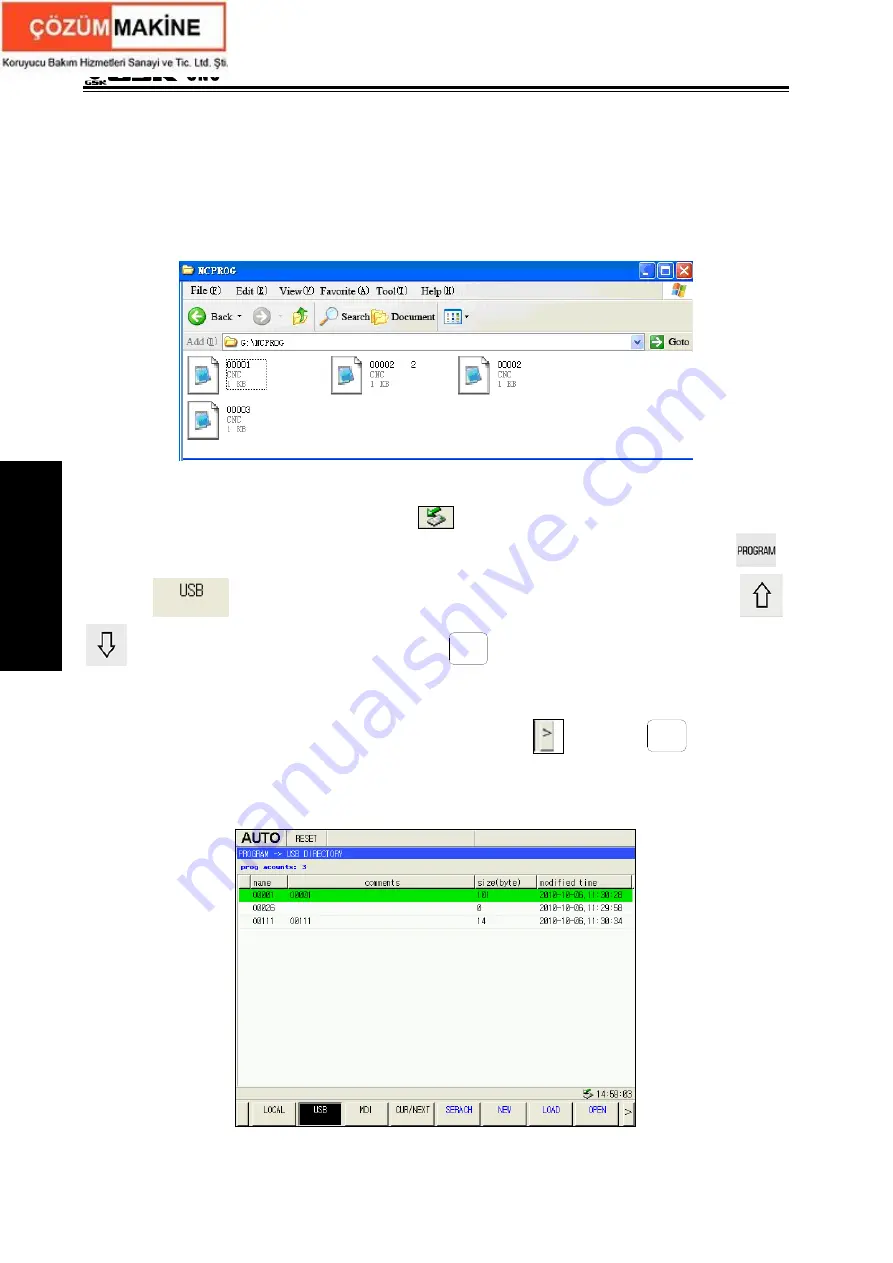
GSK988T Turning CNC System User Manual
296
Ⅱ
Operation
Chapter
U
disk
Use
Ⅸ
9.1 Sending a Program
Create a file in the U disk root catalog, and the file is saved as NCPROG. The program required
to send is copied to the file.
Fig. 9-1
After the above operations are executed, the U disk is inserted into the USB interface. When
occurs in the bottom right corner, it means the U disk is connected, at the moment,
is
pressed,
is pressed to enter the U disk file directory. As shown in Fig.9-2, press
,
to select the required program to copy, press
OUTPUT
, i.e. the selected program in the U disk is
copied to the local directory.
For example: For copying O0001 program in the U disk to the local direction, the user firstly uses
the cursor to select the program in the U disk, and presses
, presses
OUTPUT
, and so the
program is copied to the local directory.
The program in the local directory is copied to the U disk as long as the previous steps are
executed in the local directory window.
Fig. 9-2
Summary of Contents for 988T
Page 6: ...GSK988T Turning CNC System User Manual VI ...
Page 14: ...GSK988T Turning CNC System User Manual XIV ...
Page 15: ...Chapter 1 Programming Fundamentals 1 Ⅰ Programming Ⅰ PROGRAMMING ...
Page 16: ...GSK988T Turning CNC System User Manual 2 Ⅰ Programming ...
Page 194: ...GSK988T Turning CNC System User Manual 180 Ⅰ Programming ...
Page 195: ...Chapter Ⅰ Overview 181 Ⅱ Operation Ⅱ OPERATION ...
Page 196: ...GSK988T Turning CNC System User Manual 182 Ⅱ Operation ...
Page 217: ...Chapter Ⅲ Windows 203 Ⅱ Operation ...
Page 267: ...Chapter Ⅲ Windows 253 Ⅱ Operation Fig 3 51 Fig 3 52 ...
















































