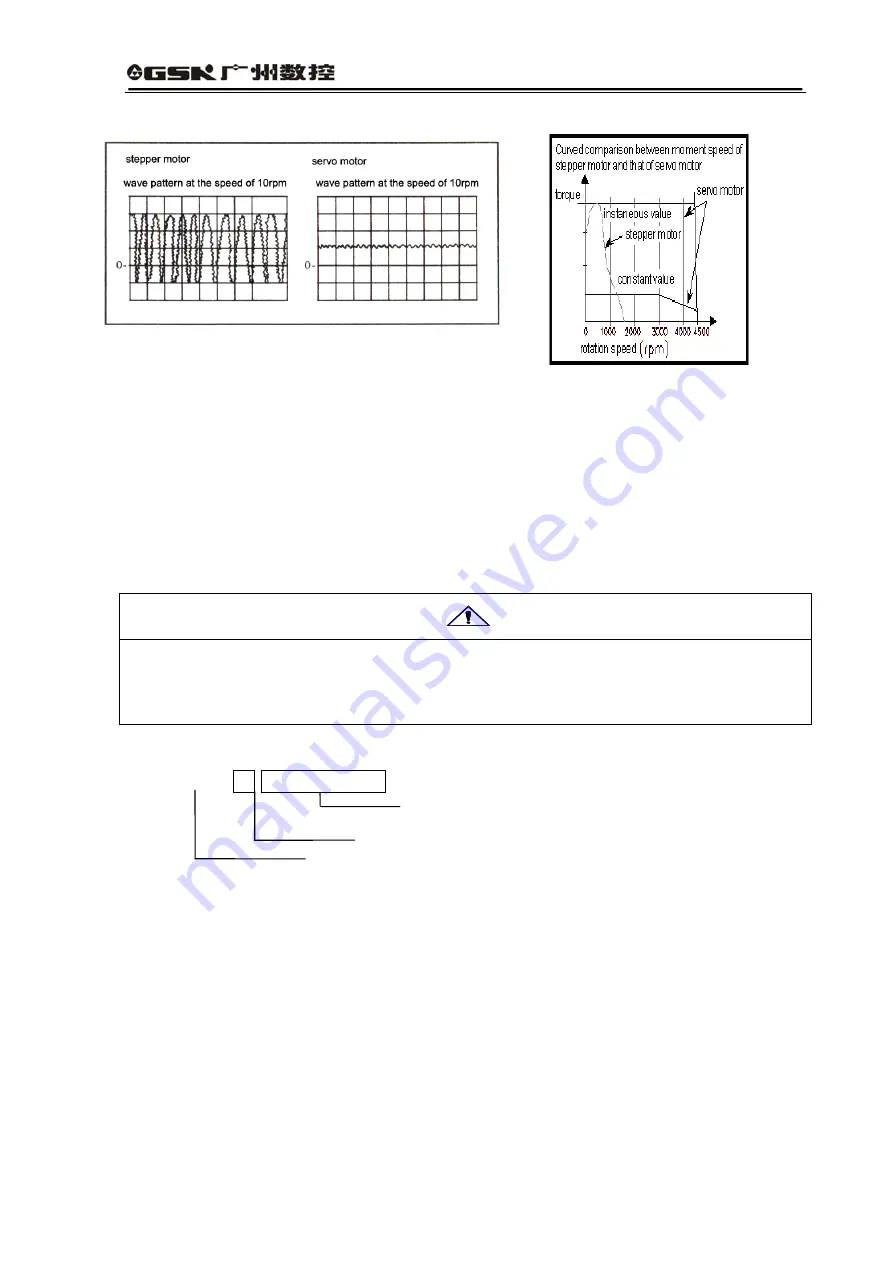
DA98D User Manual
2
1.2 Arrival Examination
1)
After the product arrives, please see to examine the following aspects:
(
1
)
Whether the packing case is in good conditions, and whether the product is damaged
during transportation?
(
2
)
Check nameplates of the servo drive unit and servo motor to confirm whether the
products received comply with the order.
(
3
)
Check packing list to confirm whether the accessories are complete.
z
Servo system shall not be installed when it is damaged or does not have complete parts.
z
Servo drive unit must be used together with the servo motor whose performance matches
that of the former.
z
If there is any doubt about the products received, please contact supplier or us.
2) Model meaning:
a) Models of servo drive unit
DA98D-06-110SJT-M020E
Model matching servo motor (indicate GSK SJT series)
1
※
Output power: two-digit (04, 06……23) correspond to 0.4~2.3KW
2
※
Series Code
※
1:
It can be matched with other domestic or imported servo motor. If there is no parameter in
the drive unit, it can only be matched with SJT and ST series of servo motors.
※
2:
Small power (1.5KW or less) means standard configuration; medium power (more than
1.5KW but less than 1.6KW) means thicker radiator.
Notes: when the product is delivered from the factory, the product model has been
completed in the above column. Please check them with the product
nameplate.
b) Models of servo motor
DA98D
AC servo drive unit can be matched with many domestic or exported servo motors,
which is at your option. Chapter Eight of this manual will provide information about
SJT
Attention
Summary of Contents for DA98D
Page 1: ...DA98D Digital AC Servo Drive Unit User Manual V5 00 ...
Page 15: ...DA98D User Manual 4 Fig 1 1 Appearance of Servo Drive unit 2 Servo motor appearance ...
Page 16: ...DA98D User Manual 5 Fig 1 2 Servo Motor Appearance ...
Page 23: ...DA98D User Manual 12 Fig 3 1 Standard Wiring for Position Control Mode AM26LS32 Receiver ...
Page 24: ...DA98D User Manual 13 Fig 3 2 Standard Wiring for Speed Control Mode AM26LS32 Receiver ...
Page 71: ...DA98D User Manual 60 Installation Dimension Drawing for BS 120 Model ...
Page 72: ...DA98D User Manual 61 Installment Dimension Drawing for BS 200 Model ...
Page 73: ...DA98D User Manual 62 Installment Dimension Drawing for BS 300 Model ...
Page 74: ...DA98D User Manual 63 Installment Dimension Drawing for BD 80 Model ...
Page 75: ...DA98D User Manual 64 Installment Dimension Drawing for BD 120 Model ...














































