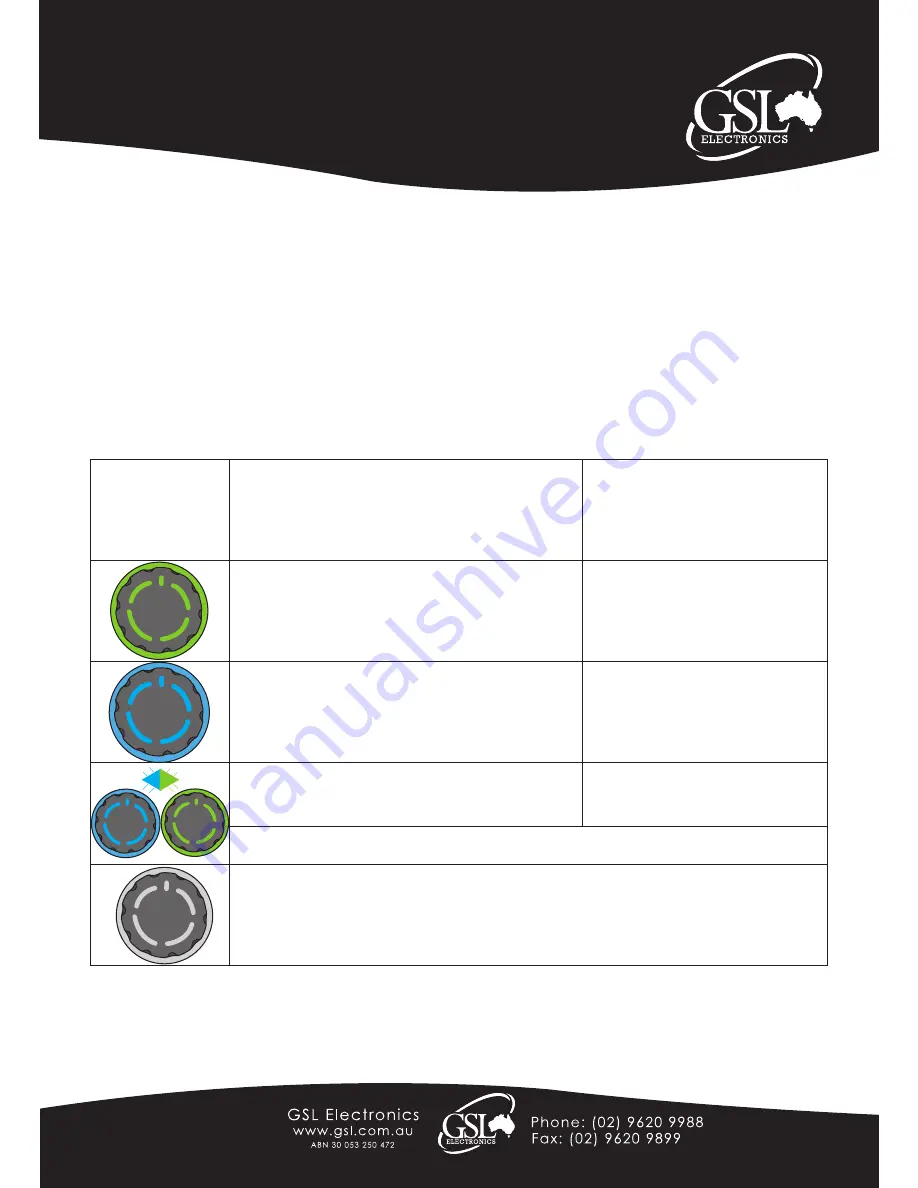
IRBC-r3
Unit 2, 110 Station Road, Seven Hills ,NSW, 2147, Australia
Page 4 of 4
Warranty Conditions:
Our products come with guarantees that cannot be excluded under the Australian Consumer Law.
The customer is entitled to a replacement or refund for a major failure and compensation for any other reasonably foreseeable loss or damage.
The customer is also entitled to have the products repaired or replaced if the products fail to be of acceptable quality and the failure does not
amount to a major failure.
GSL Electronics (GSL) warrants that its products will, under normal use and service, be free of defects in material and workmanship for a period
of two (2) years from the date of the original purchase by the customer as marked on the customer’s original invoice.
Please refer to our website for full warranty and return information which can be found at http://www.gsl.com.au/faq.html
Set-up & Operation :
Mode Setting
:
The unit can be set to operate on a Preset mode (Green LED on) or Inertia Mode (Blue LED On).
To change mode simply set the knob to minimum ( completely counter clockwise) then push and hold the over-ride button (pushing
the knob in) for about 3 seconds until the LED changes colour.
Note:
Changing between Preset Mode and Inertial mode - Braking force on Preset Mode may be slightly different from the Inertial
mode and vice versa. Please adjust the braking force as required by the knob as described below.
Setting the braking force:
To set the brake intensity simply rotate the knob until the required braking level is achieved. A clockwise knob rotation will increase
the braking and a counterclockwise will decrease it.
Using the Over-Ride Feature:
To activate the Over-Ride function simply push on the adjustment knob, releasing the knob disables the function. The braking force
when the Over-Ride is active is still determined by the knob position.
Page 4 of 4
Installation & Operating Instructions
Please read these instructions before use
Models:
IRBC-12 & IRBC-24
12V and 24V
Remote Brake Controllers
Foot Off Brake or Override not Pressed
PWM/Digital Mode - OK
Inertial Mode - OK
Check Brake Circuit
Trailer Connected
Unit Active and OK
Trailer Brake Disconnected
Trailer Brake Disconnected
No Power or Controller Disconnected
Foot On Brake or
Override Pressed
LED Status
GREEN LED
BLUE LED
Flashing
Blue Green
Note: Unit will flash 3-4 times after pressing the brake or using the override then return to solid.






















