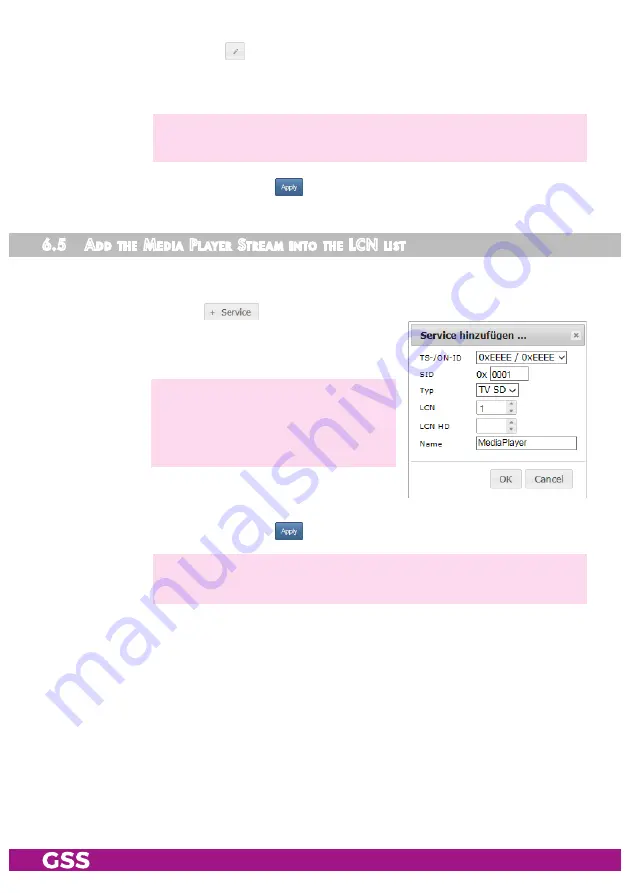
- 54 -
STC 4-16 CT CI
• At line 16 click on .
• For TS-ID and ON-ID enter the parameter of the video file and click on but-
ton OK.
—> The previous for line 16 stored services are removed from the LCN
list!
• Store the setting by button
.
6.5 a
dd
the
m
edia
P
l ayer
s
trea m
into
the
lCn
list
• Open menu
Configuration > LCN
.
• Make sure that the desired programme number is free.
• Click on button
.
• Select the TS-/ON-IDs for the stream.
• Enter the remaining parameters of the stream.
—> Typ:
Resolution SD = TV SD
Resolution HD720 = TV HD
Resolution HD1080 = TV HD
• Enter the desired LCN.
• Click on button OK.
• Store the setting by button
.
—> Thus the modified transmitter assignment is taken over by the receiv-
ers, you must start a station scan on the devices.



































