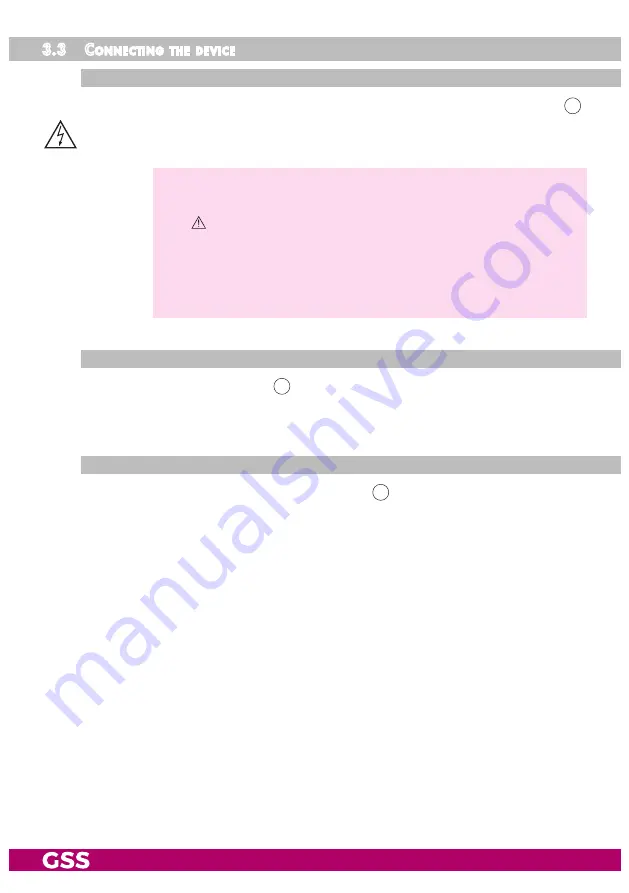
- 10 -
Timed Media Player – TMP 1
3.3 C
onneCting
the
deviCe
P
ower
s
uPPly
• Connect the enclosed plug-in power supply unit (PSU) to the DC socket
4
.
• Connect the power supply unit to a corresponding mains socket. Thereby
note the voltage specified on the PSU.
—> The device does not have a primary power switch and starts imme-
diately after the operating voltage is applied.
Before you disconnect the power supply, the device must be shut
For a complete disconnection from the mains, the power supply unit
must be pulled out of the mains socket. Ensure that the power supply
unit can be pulled out without difficulties.
hdmi
outPut
• Connect the HDMI output
5
to the following device (e.g. TV set, encoder
etc.).
C
onfigur ation
/lan i
nterfaCe
• Connect the configuration/LAN interface
6
to the LAN network.
You need to be connected to the Internet for time synchronization and
OpenVPN remote access.











































