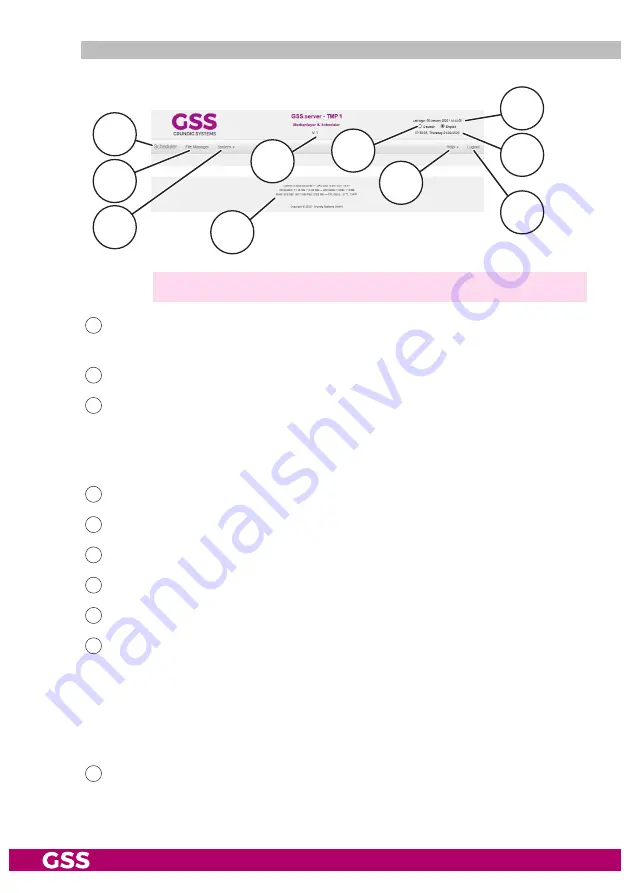
- 13 -
Timed Media Player – TMP 1
m
enu
header
/
menu
footer
50
51
52
53
57
55
54
56
70
69
—> This information is displayed in all menus.
50
The
Scheduler
button takes you from all other menus back to the media
player settings.
51
This button takes you to the
File Manager
52
Via the selection
System
you have access to the menus of the System
settings
Network
(page 21),
OpenVPN
(page 22),
Time setting
(page 23),
Firmware
(page 24) and
Security
(page 25).
You can also
reboot
shut down
the system
.
53
Herein the installed firmware version is displayed.
54
Herein the date and time of the last login is displayed.
55
Select menu language (English/German)
56
The current system time and system date are displayed here.
57
Via the
Help
menu you can call up the assembly instructions (PDF).
69
Here you will find system information:
Uptime:
System Runtime
CPU load:
processor load
HD System / HD Media: Hard disk space used / maximum
RAM:
Working memory used / total / free
CPU temp:
System temperature
70
Via button
Logout
you can leave the graphical user interface.














































