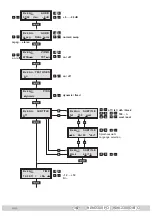- 25 -
HDM 2380 P CI / HDM 2380 OIRT CI
Meaning of the terms displayed in this example:
“
Bx 4A
” Slot 4, channel strip “
A
”.
“
01/09
” The 1st of 9 channels is displayed
“
+
” means that the sound of the TV programme currently being shown is
being broadcast in several languages.
“
TV
” Television channel type
“
ZDF
” Station name
Further possible terms displayed:
“
RA
” Radio channel type
For radio stations, the screen of the connected TV or test receiver is
darkened. A menu appears on the screen informing you about the ra-
dio station currently selected, the name of the broadcaster, the current
time, the title of the current programme along with what time it started
and finishes, as well as the title of the following programme.
“
*
” The star means that the TV or radio station selected is scrambled. To
enable the stations, the CA module and the appropriate smart card
of the station provider are required.
—> If a service number (e.g. “131”) appears instead of “
TV
” or “
RA
”, this
indicates that an unnamed station or an undefined data stream is being
received.
• To select the TV or radio station wished out of the transport stream, use the
buttons.
• Press the
button.
—> The “Selecting the TV station sound”, ”Setting the volume level” – “
AUDIO
”
menu is activated.
Selecting the TV station sound
Setting the volume level
If two sound options in different languages or Dual sound (“
2ch
”) are broad-
cast for a TV station, you can select the desired audio stream from the trans-
port stream in this menu.
Additionally in this menu, you can balance unequal volume levels of TV and
radio stations in the various channel strips.