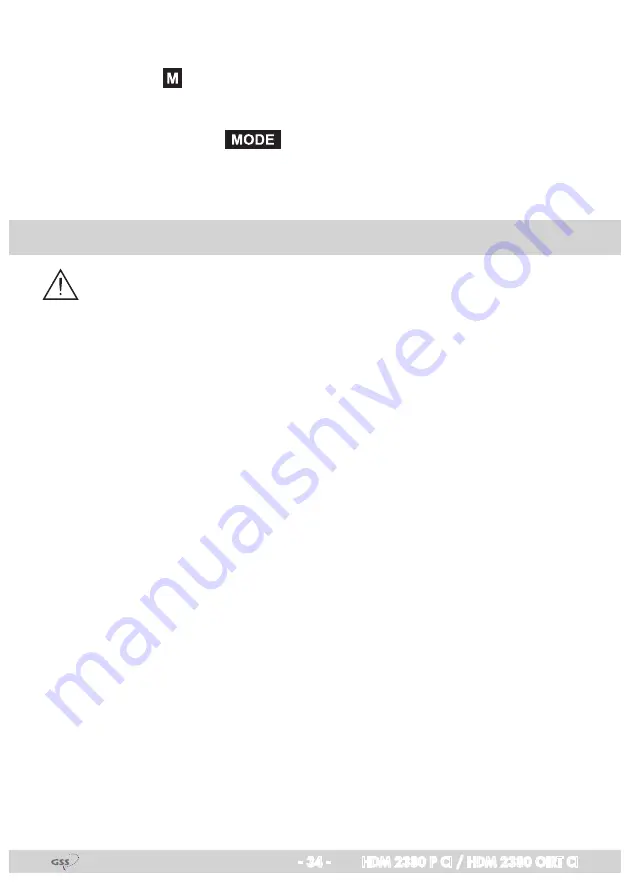
- 34 -
HDM 2380 P CI / HDM 2380 OIRT CI
Saving settings
• Press the
button.
—> The settings are saved.
—> You are returned to the “Selecting the cassette” menu (page 16).
—> By pressing the
button, you will be returned to the menu item
“Selecting the channel strip”
without
saving the programmed data
(page 17).
6
Final procedures
After installing the head-end station, upgrading accessories or installing cas-
settes it is necessary to tighten all cable connections, cable terminals and cover
screws in order to maintain compliance with current EMC regulations securely.
• Securely tighten the cable connections fingertight using an
appropriate
open-ended spanner.
• Measure the output levels of the other cassettes and tune them to a uniform
output level using the appropriate level controls or software dependent on
the head-end station used. Please regard the assembly instructions of the
respective head-end station.
—> In order to prevent interference within the head-end station and the cable
system, the output levels of the analogue cassettes must be set higher by
8 dB compared to digital cassettes.
• Mount the front cover (see assembly instructions of the head-end station).




































