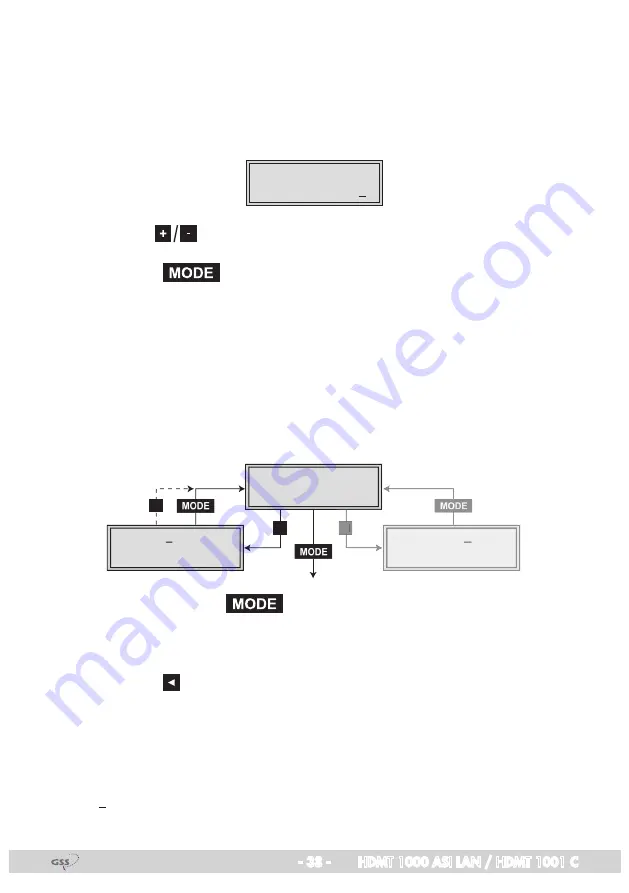
- 38 -
HDMT 1000 ASI LAN / HDMT 1001 C
Setting the PID monitoring
The factory default of the PID monitoring is switched on.
If particular PIDs are not decrypted the CI module is reset. Additionally drop-
outs may occur if several stations are decrypted. To prevent this the PID moni-
toring can be switched off.
Bx 4A
PID Check
CA
on
Ê
UÊ 1ÃiÊÌ iÊ
buttons to switch “
off
” or “
on
” the PID monitoring.
Ê
UÊ *ÀiÃÃÊÌ iÊ
button.
—> The “Configuring the CA module” – “
CA
” menu is activated.
Configuring the CA module
The menu varies according to which CA module you are using. For this rea-
Ã]Ê«i>ÃiÊÀiviÀÊÌÊÌ iÊ«iÀ>Ì}Ê>Õ>ÊvÊÞÕÀÊ«>ÀÌVÕ>ÀÊÊ`Õi°Ê/ iÊ
relevant information is shown in the display of the head-end station. This may
appear as a fixed display or as scrolling text according to display capabilities.
Bx 4A
Menu <=
CA
=> Edit
Bx 4A 01/03
Information *)
MENU
Bx 4A TV X
. . . .
04/09
Å
Ï
M
Bx 4A TV X
. . . .
04/09
Å
—> By pressing the
button you can skip the “Configuring the CA
module” – “
CA
” menu and activate the “Setting the QAM modulation” –
“
QAM
” menu (page 30).
Ê
UÊ *ÀiÃÃÊÌ iÊ
button to activate the menu of the CA module.
—> The display shows e.g.:
Bx 4A 01/03 MENU
Information
Meaning of the indicators:
“
Bx 4A
»ÊÊqÊ -ÌÊ{]ÊV >iÊÃÌÀ«Êº
A
”
“
01/03
” – The first of three menu items is activated.
“
MENU
” – The menu of the CA module is activated.






































