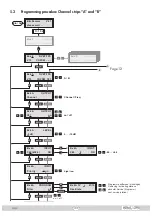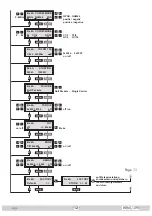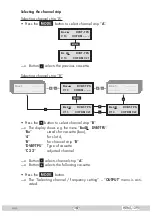- 19 -
HDMT 1290
•
Press the
button.
—> All stations (services) from the channel strip will be read, and then dis
-
played with name and station type.
—> If no station is found, the following message will appear in the display:
“
FILTER no Service
”.
In this case, check the configuration of the antenna system and head-end
station, as well as the previously adjusted settings for the cassette.
—> The display shows e.g.:
Bx 4A TV + 01/10
Das Erste
Meaning of the indicators in the example:
“
Bx 4A
” Slot 4, channel strip “
A
”
“
TV
” TV channel type
“
+
” The currently selected station is activated.
“
01/10
” The 1st of 10 stations is being displayed.
“
Das Erste
” Station name
Further possible terms displayed:
“
RA
” Radio channel type
For radio stations, the back
ground of the screen of the connected TV
or test receiver is darkened.
“
–
” The currently selected station is deactivated.
“
*
” The star means that the TV or radio station selected is scrambled.
—> If a service number (e.g. “
131
”) appears instead of “
TV
” or “
RA
”, this
indicates that an unnamed station or an undefined data stream is being
received.
• Use the
buttons to call up the stations in sequential order, then use
to activate (indicated by “
+
”) or to deactivate them (indicated by
“
–
”).
Factory default: All stations are deactivated.
•
To save changes and to activate the station filters press the
button.
—> The display shows “
PROGRAM Filter on
”.
—> If stations are activated the corresponding PIDs (audio, video, text) are
inserted into the data stream and the PAT and SDT tables are updated.