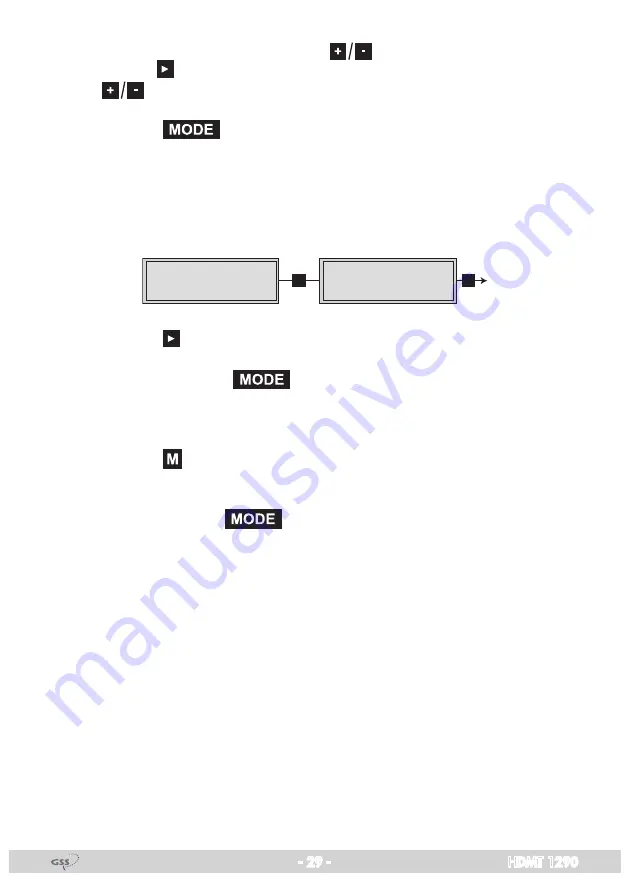
- 29 -
HDMT 1290
• Set the hexadecimal number using
.
• Use the
button to set the cursor to “
off
” and rename the PID using the
buttons (“
on
”).
• Press the
button.
—> The “Factory reset” – “
FACTORY Defaults
” menu is activated.
Factory reset
In this menu you can reset all settings to the factory defaults.
M
Å
Bx 4A
Defaults
FACTORY
=>
Bx 4A
STORE
FACTORY
=> M
• Press the
button.
—> The factory defaults are invoked (
“FACTORY STORE”
).
—> By pressing the
button, you will be returned to the menu
item “Selecting the channel strip”
without
invoking the factory defaults
(page 14).
• Press the
button.
—> The factory defaults are saved. The display shows “STORE”
—> Back to “Selecting the cassette” (page 13).
—> By pressing the
button, you will be returned to the menu item
“Selecting the channel strip”
without
saving the factory defaults (page 14).
—> If necessary set channel strip “
B
”.




































