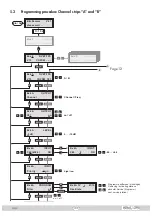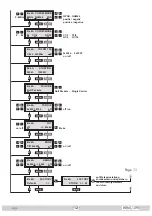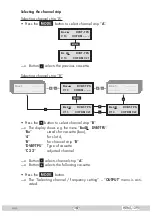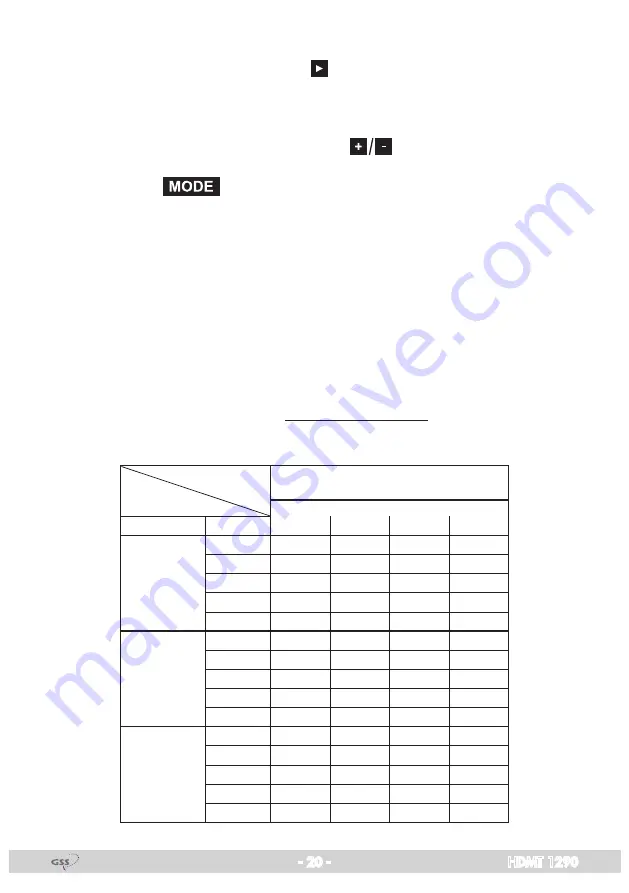
- 20 -
HDMT 1290
Test the status of the individual stations:
If the filter is switched on, press the
button. In this mode you can test the set-
tings of the station filters again or change them if necessary.
—> In the “
PROGRAM Filter on
” menu the station filters switched on can
be switched “
off
” using the buttons
if necessary.
• Press the
button.
—> The “Setting the output signal” – “
COFDM-MODE
” menu is activated.
Please take note of the tables below before setting the COFDM param-
eters.
COFDM parameters
The tables below show the dependence of the transmittable net data rate on
the settings of the COFDM parameters.
The conversion of the net data rate into the gross data rate displayed in the
”Stuffing” menu (page 25) is made according to the following formula:
204 x net data rate
Gross data rate =
188
Net data rate [kbit/s]
at a bandwidth of 8 MHz
Guard interval
Modulation
Code rate
1
/
4
1
/
8
1
/
16
1
/
32
QPSK
1
/
2
4976
5529
5855
6032
2
/
3
6635
7373
7806
8043
3
/
4
7465
8294
8782
9048
5
/
6
8294
9216
9758
10053
7
/
8
8709
9676
10246
10556
16 QAM
1
/
2
9953
11059
11709
12064
2
/
3
13271
14745
15612
16086
3
/
4
14929
16588
17564
18096
5
/
6
16588
18431
19516
20107
7
/
8
17418
19353
20491
21112
64 QAM
1
/
2
14929
16588
17564
18096
2
/
3
19906
22118
23419
24128
3
/
4
22394
24882
26346
27144
5
/
6
24882
27647
29273
30160
7
/
8
26126
29029
30737
31668