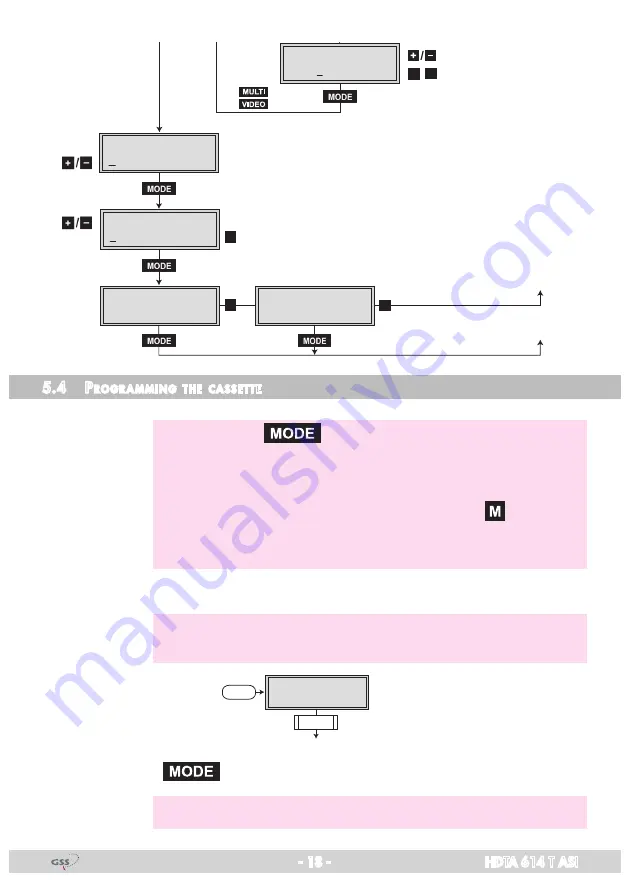
- 18 -
HDTA 614 T ASI
5.4 P
rogr a mming
the
Casset te
—> Pressing the
button for longer than 2 seconds cancels the
programming procedure. This takes you back to the programme
item "Selecting the cassette" from any menu. Any entries that have
not been saved are reset to the previous settings.
—> Entries in the menus can be saved by pressing the
key. You are
taken back to the "Selecting the cassette" menu item.
—> The cursor position for settings is shown by "
_
".
• Switch on the head-end station
—> The display shows the software version (e.g. V45) of the control unit.
—> The processor reads the cassettes‘ data (approximately 10 seconds).
BE–Remote
please wait …
V 45
t > 10 s
Ein / On
• Press the
button.
—> The "Selecting the cassette" – "
Box x …
" menu is activated.
Bx 4A
A
! ! !
DATARATE
28/32 Mb
aktuell/max.
current/max.
!!! Overflow
Bx 4A
off
NIT
=> Make
▶
on / off
A / B / C / D
Modulator
A / B / C / D
A / B / C / D
Make
BE–Remote
please wait …
V 45
Box 4
V 6
4xDVBS2
COFDM – – –
+
t > 10 s
A
B
Ein / On
M
B
A
▶
Bx 4
Defaults
FACTORY
=>
Bx 4
STORE
FACTORY
=> M
auf Werkseinstellung
zurücksetzen und speichern
reset to factory defaults
and store
Box 1
..............
..............
..............
Bx 1A
C5-12,S3-24
TWIN-SAT
C07
Böx 4
C5-12,S3-24
TWIN-SAT
C07
Box 5
..............
..............
..............
Bx 4
Mod A
OUTPUT
C66 =>
LEVEL
– 3 dB
Bx 4A
on
▶
◀
/
▶
◀
/
FREQ
834.00 MHz
Bx 4A
C66
COFDM–MODE
POS
Bx 4A
!
8MHZ QAM64
COFDM–MODE
G1/32
Bx 4A
!
2k C7/8
COFDM TPS
off
Bx 4A
!
CELL 0x0000
FAILURE
Bx 4A
Tables
▶
Bx 4
A
OPTIONS
=>
TS/ONID
off
Bx 4A
0x0001,0100
BAT/SDT
sdt–other
Bx 4A
bat
DROP
off
Bx 4A
0x0000
REMAP
off
Bx 4A
0x0000–>0000
▶
bat / BAT
sdt–other / SDT–OTHER
on / off
0 … -20 dB
5…8MHz
QPSK…QAM64
positiv / negativ
positive / negative
! = DATARATE Overflow
A<–>B
Bx 4
B
C<–>D
Bx 4
D
Frequenzabstand /
frequency separation
C1/2 … C7/8
G1/4 … G 1/32
! = DATARATE Overflow
0x0000 … 0xFFFF
on / off
! = DATARATE Overflow
Tables / Single Carrier
0x0000 … 0xFFFF
on / off
off / on
off / on
▶
◀
/
▶
◀
/
▶
◀
/
Mod A…D
Mod D…A
Mod A…D
Mod D…A
Mod A…D
Mod D…A
Mod A…D
Mod D…A
Mod A…D
Mod D…A
Mod A…D
Mod D…A
A…D
D…A
A…D
D…A
A…D
D…A
A…D
D…A
Bedienhinweise
"blättert" Menüs vorwärts.
"blättert" Menüs rückwärts.
wählen die Eingabeposition
wählt Untermenü
stellen Werte ein,.
speichert alle Eingaben.
1
zeigt die Eingabeposition
Operating Hints
scrolls forward through the menu.
scrolls backward through the menu.
select the enter position.
selects a submenu.
set values and triggers actions.
saves all entries.
1
shows the enter position
▶
◀
/
▶
◀
/
▶
◀
/
▶
◀
/
Tuner/ASI
A / B / C / D
Bx 4
Tuner A
INPUT
OK =>
LNB
In A
Bx 4A
10600 MHz
▶
◀
/
▶
◀
/
SYMBOL
DVB–S
Bx 4A
27500
FREQ
CN 9
Bx 4A
11835 +0.7
▶
◀
/
01/06
Bx 4A TV +
Das Erste
▶
◀
/
▶
In A / In B
nur Tuner A und C mit CA-Modul/
only tuner A and C with CA module
*) Die angezeigte Information ist abhängig
vom verwendeten CA-Modul.
The information displayed is dependent
on the CA module used.
Bx 4A 01/05
Information *)
MENU
Bx 4A
PID Check on
CA
=>
▶
▶
9750 / 10600
22000 / 27500
alle + / alle –
all + / all –
▶
◀
/
Bx 4A
PID 1:
SKIP CA
0x0000
Bx 4
0xASI
ASI
OFF
nur bei Auswahl Tuner A oder C
only if tuner A or C is selected
Line A
Line B
Line C
Line D
CA
0xASI
OFF
Tuner A
Tuner B
Tuner C
Tuner D
2
1xASI
D
Tuner A
Tuner B
Tuner B
Tuner C
ASI
2
2xASI
C/D
Tuner A
ASI
2xASI
B/D
Tuner A
ASI
Tuner C
ASI
2
1
3xASI
B/C/D
Tuner A
ASI
ASI
ASI
ASI
1
4xASI
A/B/C/D
ASI
ASI
ASI
ASI
0











































