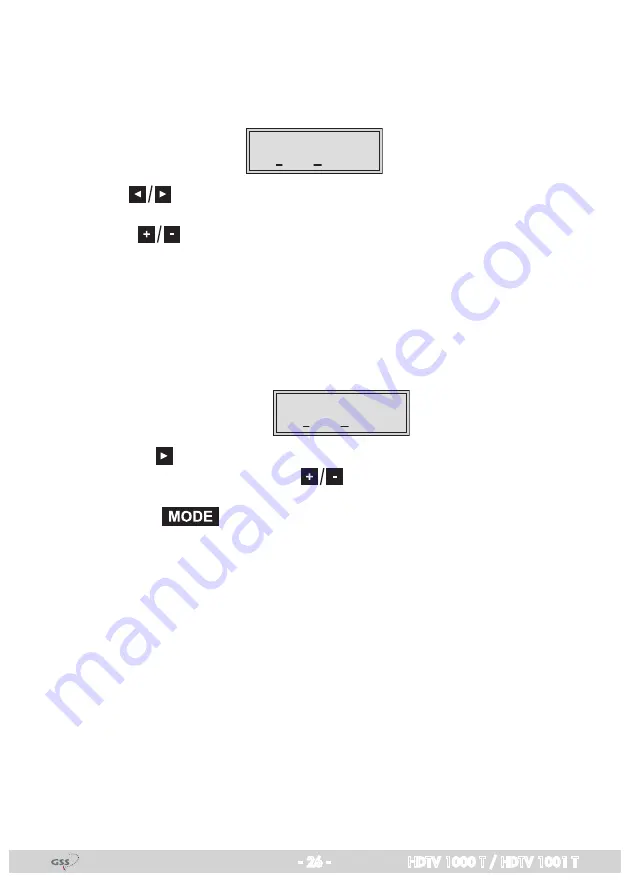
- 26 -
HDTV 1000 T / HDTV 1001 T
Setting the input symbol rate
The symbol rates of the satellite transponders can be found in the current chan-
iÊÌ>LiÊvÊÌ iÊÃ>ÌiÌiÊ«iÀ>ÌÀ]ÊÊÛ>ÀÕÃÊÃ>ÌiÌiÊ>}>âiÃÊ>`ÊÊÌ iÊ
Internet.
Bx 4A
27500
SYMBOL
DVB-S
Ê
UÊ 1ÃiÊ
to position the cursor under the digit to be set for the symbol rate
displayed.
Ê
UÊ *ÀiÃÃ
to enter the respective digit of the symbol rate needed.
Ê
UÊ ,i«i>ÌÊÌ iÊ«ÀVi`ÕÀiÊLÞÊÌ iʵÕ>ÌÌÞÊvÊÌ iÊ`}ÌÃÊÌÊLiÊÃiÌ°
Setting the DVB mode
Ê
/ iÊV>ÃÃiÌÌiÊÀiV}âiÃÊÌ iÊÌÀ>ÃÌÌi`Ê6 Ê`iÊ>`ÊÃÜÌV iÃÊÛiÀÊLiÌÜiiÊ
the normal QPSK mode (DVB-S) and the DVB-S2 mode. Receiving stations
ÜÌ Ê6 -ÓÊ`i]ÊÜiÊÃÕ}}iÃÌÊÌÊ«ÀiÃiÌÊÌ iÊ6 Ê`iÊÌÊÃ ÀÌiÊÌ iÊÌiÊvÀÊ
searching stations.
Bx 4A
27500
SYMBOL
DVB-S
Ê
UÊ 1ÃiÊÌ iÊ
button to place the cursor under “
DVB-S
” and set the required
DVB-S2-mode with the buttons
.
Ê
UÊ *ÀiÃÃÊÌ iÊ
button.
—> The “Setting the input frequency” – “
FREQ
” menu is activated.













































