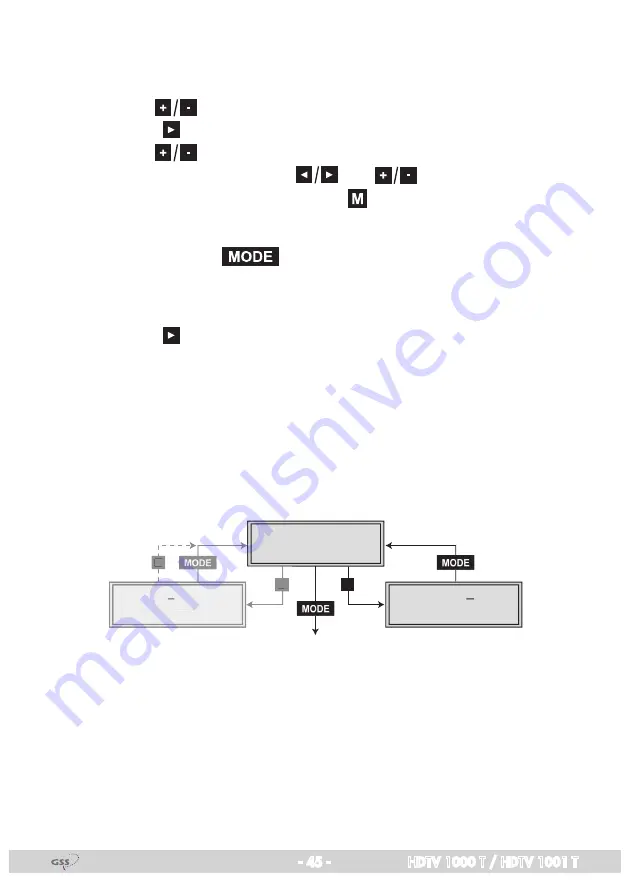
- 45 -
HDTV 1000 T / HDTV 1001 T
For the explanation of further details please use the operating instructions of
the CA module used.
Ê
UÊ 1ÃiÊÌ iÊ
buttons to activate the menu desired.
Ê
UÊ *ÀiÃÃÊÌ iÊ
button to activate the menu.
Ê
UÊ 1ÃiÊÌ iÊ
buttons to select the function desired.
Ê
UÊ /ÊÃiÌÊÌ iÊÊ`ÕiÊÕÃiÊÌ iÊ
and
buttons.
Ê
UÊ ÊÃiÌÌ}ÃÊ>ÀiÊÃ>Ûi`ÊLÞÊ«ÀiÃÃ}ÊÌ iÊ
button.
—> You will be returned to the “Configuring the CA module” – “
CA
” menu
item.
—> By pressing the
button you can cancel the settings in the menu
of the CA module and are returned to the “Configuring the CA module”
– “
CA
” menu.
Ê
UÊ *ÀiÃÃÊÌ iÊ
button.
—> The “Setting the station filter” – “
Edit
” menu is activated.
Setting the station filter
Ê
Ê Ì ÃÊ iÕÊ ÞÕÊ ÃiiVÌÊ Ì iÊ ÃÌ>ÌÃÊ ÜÃ i`Ê vÀÊ Ì iÊ iV`i`Ê `>Ì>Ê ÃÌÀi>]Ê
which are to be decoded.
—> The display shows e.g.:
Bx 4A TV X 04/09
. . . .
Bx 4A
Menu <=
CA
=> Edit
Bx 4A 01/03
Information *)
MENU
Bx 4A TV X
. . . .
04/09
Å
Ï
M
Bx 4A 01/03
Information *)
MENU
Ï
M
Meaning of the indicators in the example:
“
Bx 4A
»ÊÊqÊ -ÌÊ{]ÊV >iÊÃÌÀ«Êº
A
”
“
TV
” – TV channel type
“
X
” – The currently selected station is to descramble.
“
04/09
” – The 4th of 9 stations read is being displayed.
“
. . . .
” – Station name






























