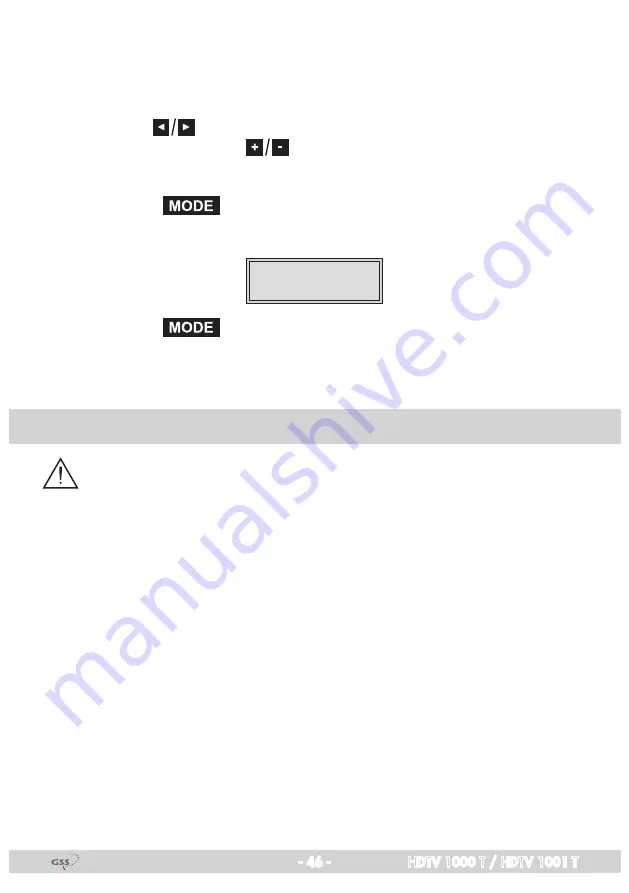
- 46 -
HDTV 1000 T / HDTV 1001 T
Further possible terms displayed:
“
RA
” – Radio channel type
“
0
” – The currently selected station remain unchanged.
Ê
UÊ 1ÃiÊÌ i
buttons to call up the stations in sequential order which are to
LiÊ`iV`i`]ÊÌ iÊÕÃi
to decrypt (“
X
”) or not to decrypt them (“
0
”).
Save changes and activate the station filter:
Ê
UÊ *ÀiÃÃÊÌ iÊ
button.
—> The filter is activated. The display shows the “Configuring the CA mod-
ule” – “
CA
” menu.
Bx 4A
Menu <=
CA
=> Edit
Ê
UÊ *ÀiÃÃÊÌ iÊ
button.
—> The “Setting the output signal” – “
COFDM-MODE
” menu is activated
6
Final procedures
After installing the head-end station, upgrading accessories or installing cas-
settes it is necessary to tighten all cable connections, cable terminals and cover
screws in order to maintain compliance with current EMC regulations securely.
Ê
UÊ -iVÕÀiÞÊÌ} ÌiÊÌ iÊV>LiÊViVÌÃÊÕÃ}Ê>Ê
appropriate open-ended
spanner.
Ê
UÊ i>ÃÕÀiÊÌ iÊÕÌ«ÕÌÊiÛiÃÊvÊÌ iÊÌ iÀÊV>ÃÃiÌÌiÃÊ>`ÊÌÕiÊÌ iÊÌÊ>ÊÕvÀÊ
output level using the appropriate level controls or software dependent on
the head-end station used. Please regard the assembly instructions of the
respective head-end station.
Ê
UÊ ÕÌÊÌ iÊvÀÌÊVÛiÀÊÃiiÊ>ÃÃiLÞÊÃÌÀÕVÌÃÊvÊÌ iÊ i>`i`ÊÃÌ>Ì®°



































