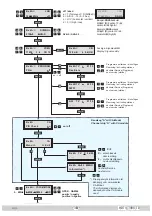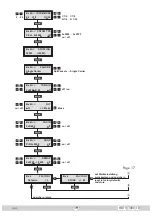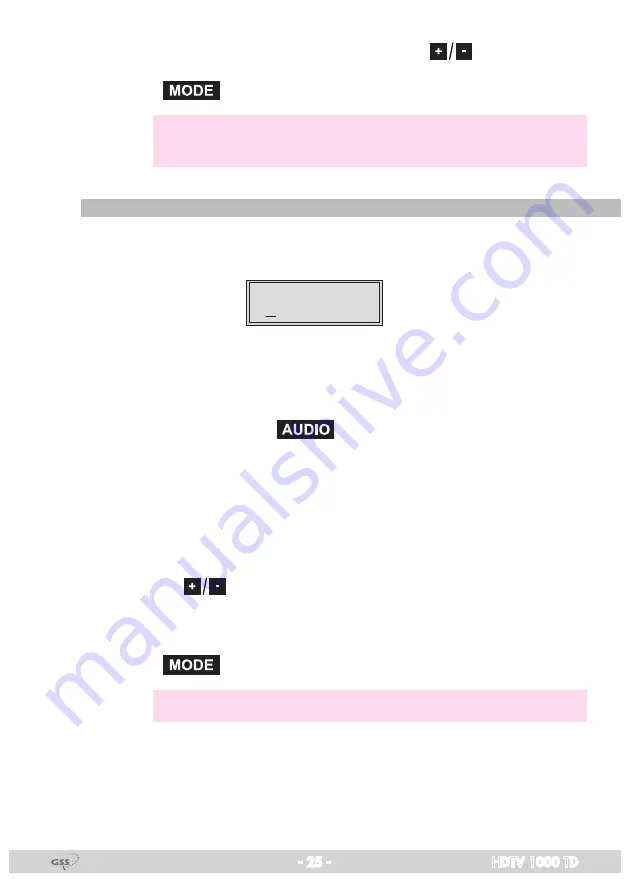
- 25 -
HDTV 1000 TD
• In the case the modulator is switched "
off
" use the
to switch it "
on
".
• Press the
button.
—> The "Adjusting the output levels of the channel strips" – "
LEVEL
" menu
is activated.
a
djusting
the
outPut
levels
of
the
Channel
striPs
This menu item is used to set the output levels of the modulators of the
channel
strips "A" and "B" to the same value
.
Bx 4A
/B
-3 dB
LEVEL
• Measure and note down the output level of the channel strip. To adjust the
output level to the output levels of the other cassettes please pay attention to
chapter 6 "Final procedures" (page 49).
• By repeatedly pressing the
button scroll back to the "Selecting the
channel strip" menu.
• Select the other channel strip (page 23) and set the following menu items:
• "Channel / frequency setting" (page 23).
• "Output channel" or "Output frequency" (page 24).
• Switch on the modulator if necessary (page 24).
• Measure and note down the output level.
• Activate the "
LEVEL
" menu of the channel strip with the higher output level.
• By pressing
adjust the higher output level of the one channel strip
to the lower output level of the other channel strip incrementally ("
0
" …
"
–10 dB
").
• Press the
button.
—> The "LNB oscillator frequency" – "
LNB
" menu is activated.