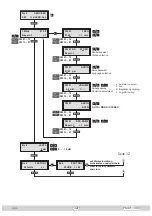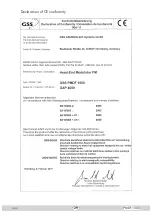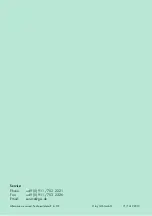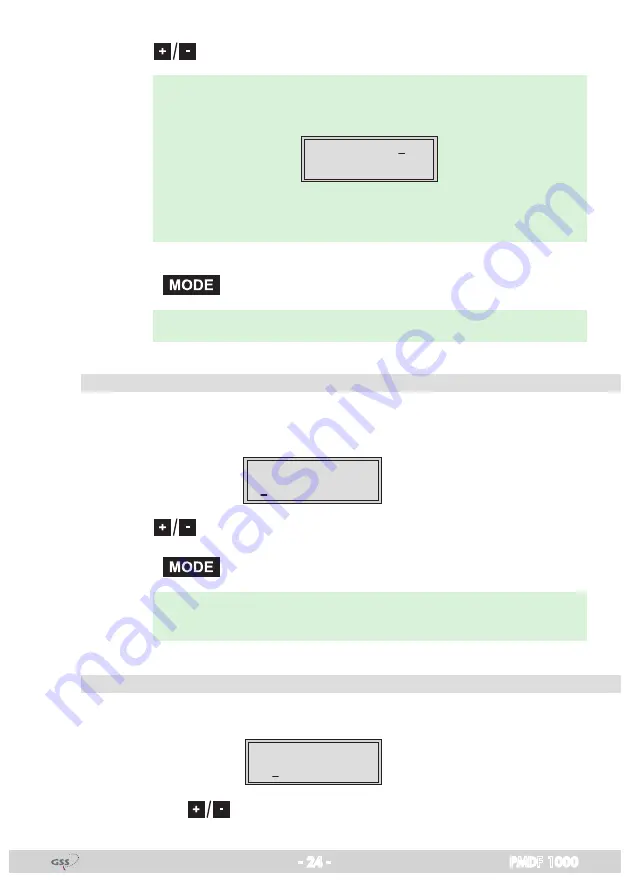
- 24 -
PMDF 1000
• Use the
buttons to select the channel wished.
—> To switch off the modulator of a programme location the channel
selection must be set to "000". —> Indication
FM 01
–––/091
As long as no radio station is assigned to a programme location,
the transmitter is switched off.
• Press the
button.
—> The “Language selection” – “
AUDIO
” submenu is activated.
l
anguage
seleCtion
If more than one languages are available, in this submenu select the language
wished (e.g. language 1 of 1 - German).
FM 01
01/01 ger
AUDIO
• Use the
buttons to select the language wished.
• Press the
button.
—> The “Frequency deviation adjustment” – “
VOLUME
” submenu is ac-
tivated.
f
requenCy
deviation
adjustment
In this submenu you can adjust the deviation. This has effects for the volume.
FM 01
0.0 dB
VOLUME
<
=
>C
• With buttons
adjust the frequency deviation in 0.1 dB steps.