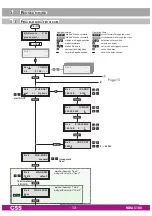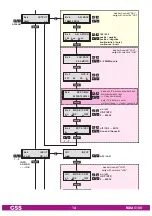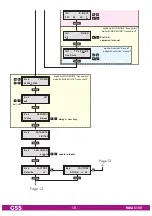- 23 -
PADA 5100
—> Setting "cont."
The data packets of the user data are spaced out evenly in the trans-
port stream.
—> Setting "burst"
The data packets of the user data are collected to a great data
packet in the transport stream.
• Press the
button.
—> You will be returned to the "Output parameters" – "
OUTPUT
" main menu
(page 21).
• Press the
button.
—> The "Input parameters" – "
INPUT
" main menu is activated (page 27).
lan
data
r ate
In this menu you adjust the LAN output data rate ein.
Bx 4
LAN RATE
50.0 MBITS
• Press the
buttons to position the cursor under the digit of the data
rate to be set.
• Using the
buttons set the desired data rate (2 MBit… 80/180 MBit,
"auto").
—> The maximum data rate depends on the connected network (MBit/
GBit-LAN).
• Press the
button.
—> The "Output IP address" – "
OUT-IP
" sub menu is activated.