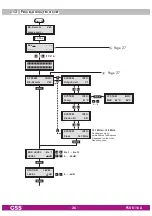- 25 -
PSU 8-16 A
i
nsertinG
m aster
Control
unit
∞
§
7
1
2
• Connect control unit
7
to the snap-in
hook
§
.
• Push the control unit towards the head-end
station, in the direction opposite that of
arrow "
2
" on the bottom, and connect it
to the 15-pin D-SUB socket of the head-end
station.
• Connect snap-in hook
∞
in the direction
opposite that of arrow "
1
".
11 p
roGramminG
11.1 p
repar ation
• Connect the test receiver to the test output of the head-end station.
• Set the RF output data of the cassettes used.
—> In the following software version 44 is described. The latest ver-
sion of this assembling instructions can be found in the internet at
"www.mygss.eu"