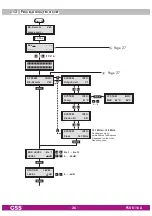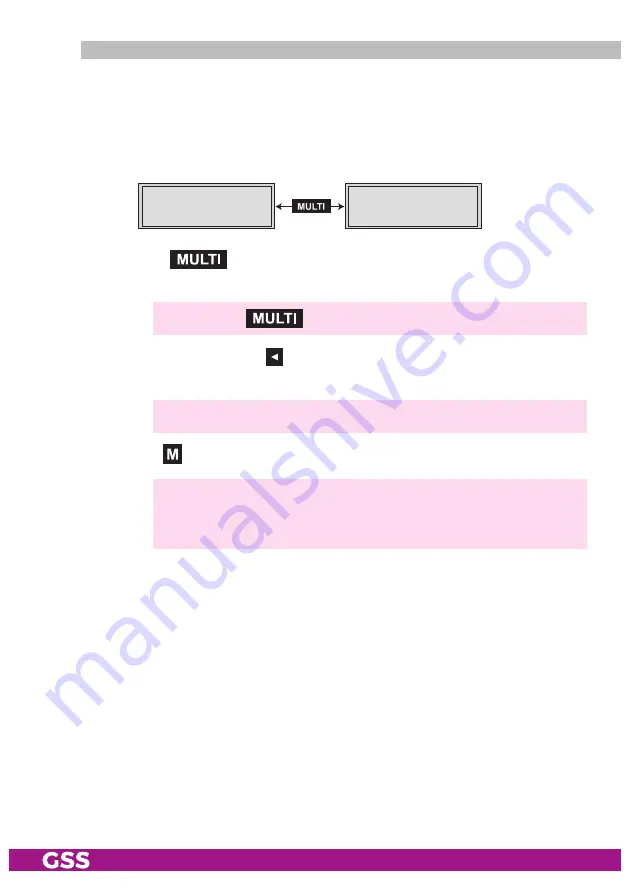
- 35 -
PSU 8-16 A
s
ystem
infor m ation
In this menu, the inner temperature is displayed which activated the lock (e.g.
"
68 °C
") and the highest inner temperature recorded to date (e.g. "
84 °C
").
The inner temperature which activated the lock must be deleted to reactivate
the temperature monitor and the software. You can also select the current inner
temperature.
SYSTEM
MAX 68°C
INFO:
84°C
INFO:
21°C
SYSTEM
Temp.
• Press the
button to select the current inner temperature (e.g.
"
21 °C
").
—> Press the
button again to return to the previous menu.
• Press and hold down the button for at least 3 seconds to delete the acti-
vation temperature (e.g. "
68 °C
").
—> The current inner temperature appears.
• Press the
button.
—> The settings are saved.
—> You return to the "Activating system information" menu item