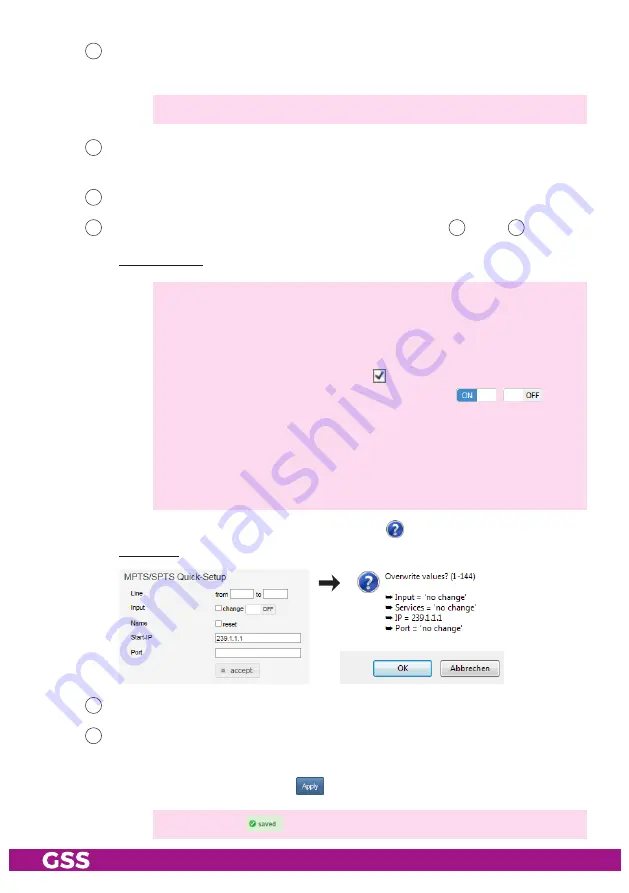
- 21 -
STIM 1916 CT
102
In the
IP Address
column, type the multicast IP address of the IP stream
that you want to receive.
—> Multicast IP addresses must NOT be used twice.
103
In the
Port
column, type the port to the multicast IP address of the IP
stream.
104
The TS and ON IDs of the stream are displayed in the
TS / ON ID
column.
105
Herein you can perform a quick setup for columns
100
up to
103
.
Quick Setup:
—> By entering "Line - from - to" you can select the lines for which you
want to make changes. If you do not enter a value, programming
is carried out from line 1 to line 144, but only for those columns for
which you have entered changes.
—> If you set a check mark at "Input change", the corresponding inputs
are switched on or off depending on selection
/
.
You can delete the contents of column "Name" when selecting "re-
set".
In the "Start IP" field, you can enter the output IP address for the first
row. This address is then increased by 1 in each additional row.
An Entry in field "Port" is transferred to all fields in the column.
•
Click on "accept", check the information and confirm with "OK".
Example:
106
Sum of the input data rates of all activated input lines.
107
Before leaving the menu, changes must be transferred to the head-end
station!
• Therefore click on button
.
—> After that
is displayed for a short time in the upper right corner.











































