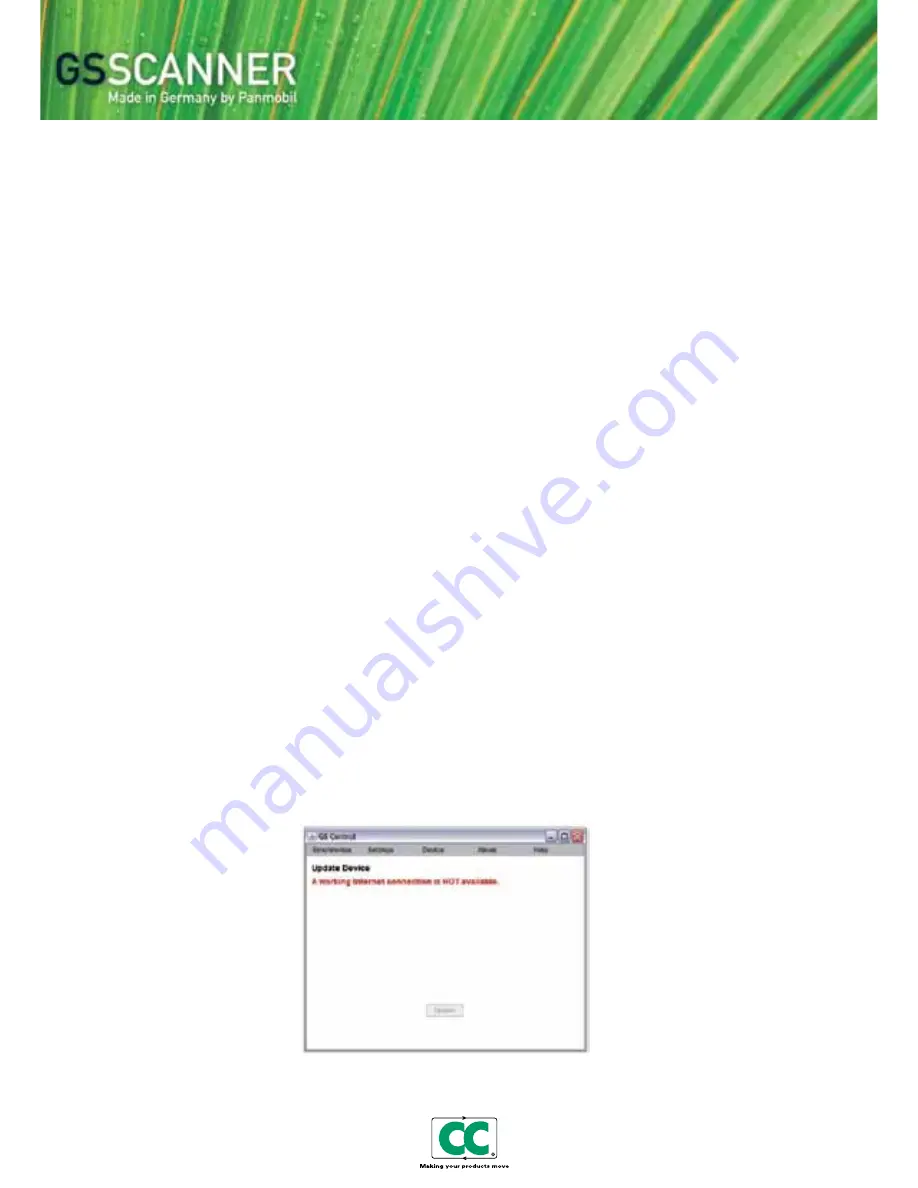
5. Errors
Different errors can occur when using the GSsmart. These are listed below
Initialization error
- The device makes a distinct sound (two alternating frequencies) and the LED on the
right toggles between blue and yellow if an error occurs during initialization, for instance if a hardware
error is detected.
Low battery
- When the battery is low on power the green LED on the left flashes every 2 second
Time to synchronize
- If the 3 month mark for the last synchronization is less than one week away then a
sound consisting of 3 frequencies are played every time the user power on the device. This sound is repea-
ted 3 times.
In case the device is locked you should try to synchronize and get the latest data and application updates.
The device is locked
- If the blue LED on the right is kept turned on after initialization then the device is
locked. A sound consisting of 3 frequencies is played every time the user power on the device. This sound is
repeated 9 times. To avoid the device becoming locked you should synchronize and get the latest data and
application updates. If the problem persists please contact Panmobil Support.
The device should preferably synchronize with the central server once a week to get the
latest data and application updates. This is done using the GS Control application which can be started
when the device is connected to a Windows PC via the USB.
Errors during scanning are often related to low battery. If an error occurs then follow these steps:
1. Turn off the GSsmart
2. If the battery is low, recharge
3. Turn on the GSsmart
4. Retry
5. If it still fails then consult the FAQ or customer support, see section 6.
Errors in GS Control are displayed in the top line, see the example in Figure 29, errors may be displayed in
all parts of the application.
Figure 29 Error Example
17















































