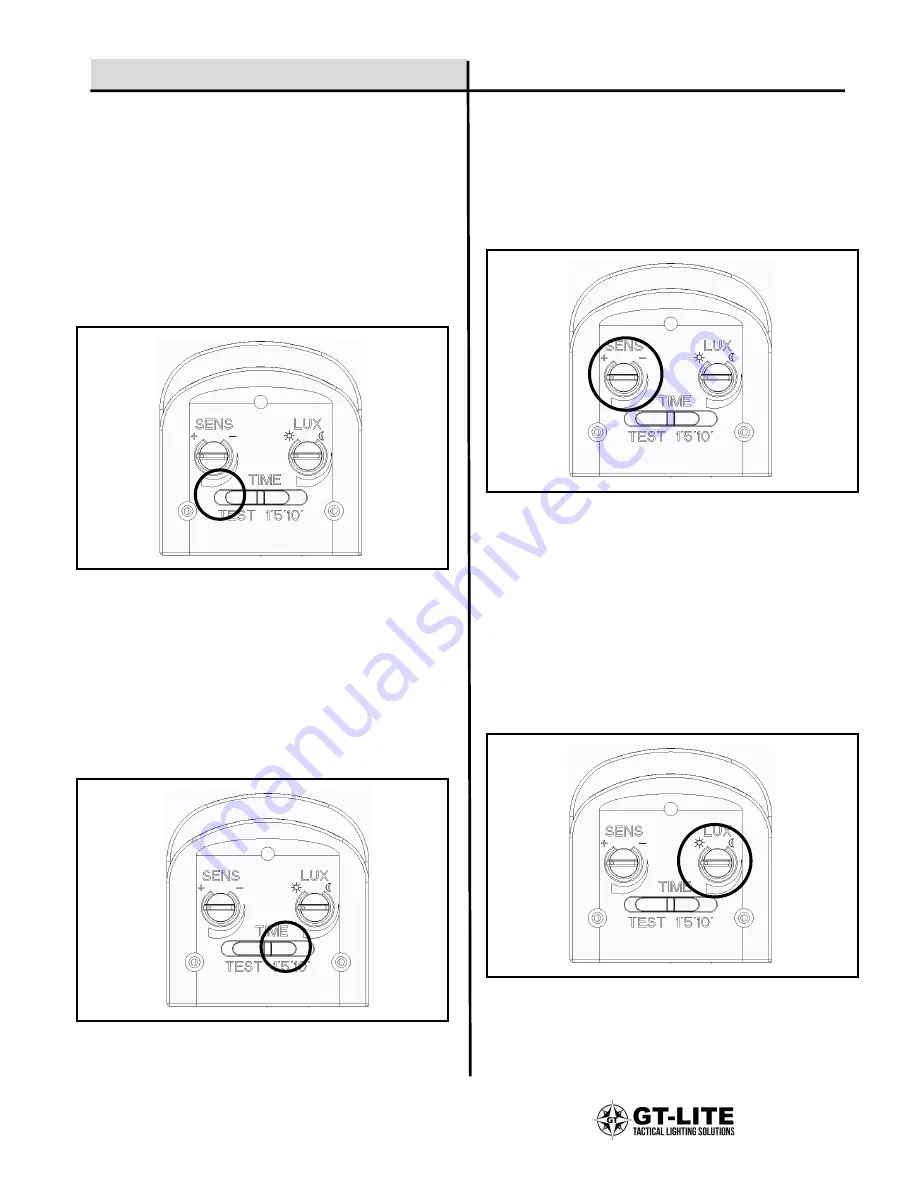
GT-SL1
Operation
1. Testing the motion sensor:
□
Slide the switch to “Test”
□
Turn on the power to fixture. Allow fixture to
warm up approximately 40 seconds before
testing. (Light may come on and off during the
warm-up period.)
□
Aim sensor head toward desired detection area.
The light will turn on when motion is detected,
and will turn off after 5 seconds.
2. Adjusting the Shut-off delay:
□
Place the slide switch on the “1’ 5’ 10’ ”
position. At dusk, the motion sensor is activated.
The light will turn on when motion is detected,
and stay on as long as the motion is continuing.
When the motion stops, the light will remain on
for the predetermined time set (1min- 10min),
then the light will turn off automatically.
3. Adjusting the sensitivity switch
□
To increase sensitivity, slide the knob clockwise.
To decrease sensitivity, slide the knob
counterclockwise.
□
The sensitivity may be adjusted from a minimum
of 10ft. to a maximum of 70ft detection range.
4. Adjusting the Lux (dusk to
dawn) switch
□
The lux may be adjusted from 3Lux to 100Lux;
□
The motion sensor (photocell) will be activated
when Lux setting is above the day light brightness.
The motion sensor will be deactivated when Lux
setting is below the actual outdoor brightness.
□
To increase Lux, slide the knob clockwise. To
decrease Lux, slide the knob counterclockwise.


























