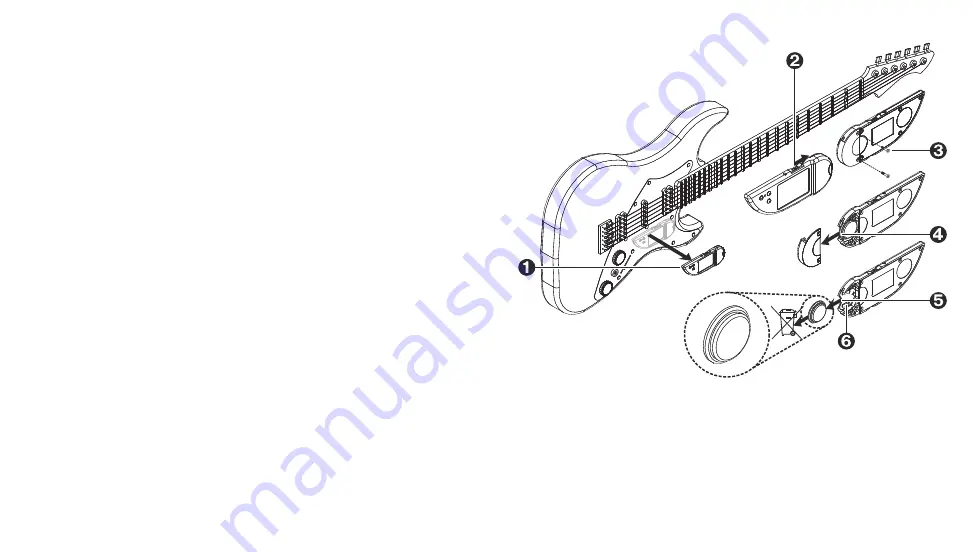
To replace the battery:
1.
Remove the REVPAD Touchpad from the guitar.
2.
Turn off the Touchpad by clicking the microswitch toward the
rounded end.
3.
Turn the Touchpad over and use a philips screwdriver to
release the two mounting screws. Set them aside.
4.
Slide the cover off.
5.
Remove the old battery from the holder by pulling it out using
your fingers. Do not use any metal apparatus to pull out the
battery, as it might short the battery leads.
Note:
Do not throw the spent battery in your household trash. It should
be handed over to an authorized collection site for recycling
waste electrical and electronic equipment. If recycling is not
available in your community the battery should be disposed of
responsibly, according to local codes.
6.
Clean the leads of the new battery.
7.
Replace the battery into the holder in the correct orientation.
Note:
Make sure that you place the battery as is pictured in the illustration. A battery placed the wrong orientation will short-circuit the battery
and may cause it to heat up and possibly explode.
8.
Close the cover and secure it in place with the two mounting screws.
9.
Connect the USB connection of the Touchpad to the base unit to charge the battery. Wait for
PAD CONNECTED
to appear in the
base unit display area before using the Touchpad.
for more information.
vii
Welcome to the Creative World of the GTC Sound Innovations REVPAD
Summary of Contents for REVPAD
Page 5: ...Clock 62 Specifications 65 MIDI Implementation Map 69 ...
Page 6: ......
Page 16: ......
Page 37: ...21 Exploring Your GTC Sound Innovations REVPAD ...
Page 40: ......
Page 64: ......
Page 72: ......
Page 80: ......














































